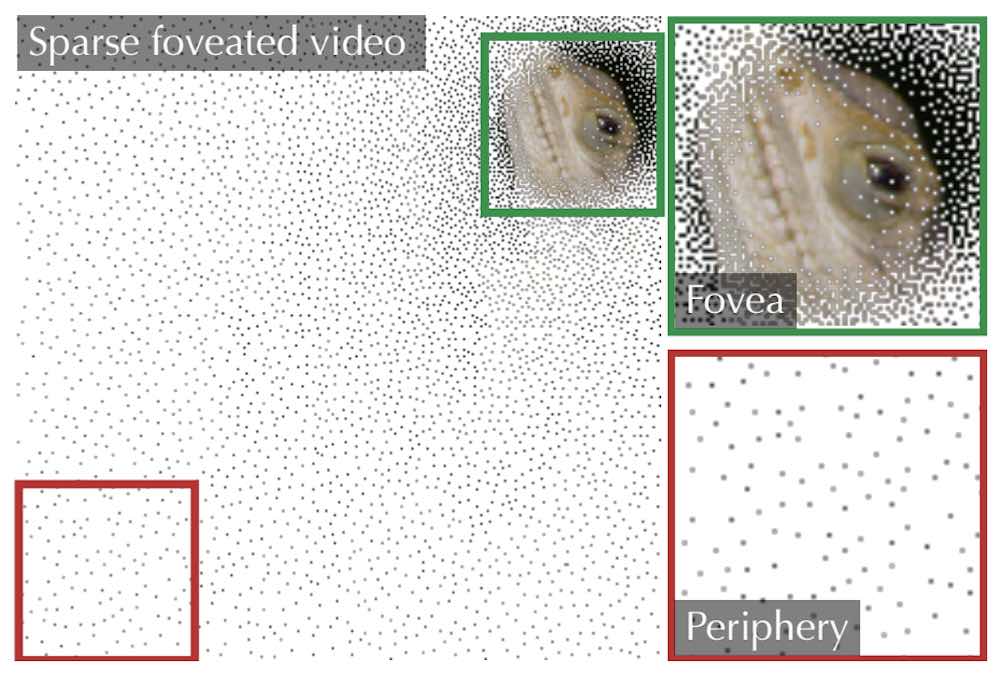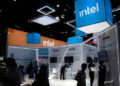Oculus Link, the function that turns the Quest in headset for PC, now available in beta. If you’re wondering whether your PC specifications for processing, then the following list is the recommended specs of the Oculus Link and what you need to use Quest to play Rift on your PC.
Note. These specifications apply to the beta Link Oculus; Oculus says they’ll change before the full release. It is noteworthy that the Oculus Link is not currently working on any graphic AMD, but Oculus plans to add support for “as many of their cards” in the future.
Oculus Link: recommended PC specifications
You will need a powerful enough PC to play Rift and Steam on a Quest through the Oculus Link, although most modern “gaming” PCs with NVIDIA graphics will meet all requirements. Here is what you need for the beta version of Oculus Link.
Compatible graphics card Oculus Link
| Video card | Supported |
Currently not supported |
| NVIDIA Titan Z | × | |
| NVIDIA Titan X | × | |
| NVIDIA GeForce GTX 970 | × | |
| NVIDIA GeForce GTX 1060 | × | |
| NVIDIA GeForce GTX 1060M | × | |
| NVIDIA GeForce GTX 1070 (all) | × | |
| NVIDIA GeForce GTX 1080 (all) | × | |
| NVIDIA GeForce GTX 16 series (all) | × | |
| NVIDIA GeForce RTX 20-series (all) | × | |
| AMD 300 Series | × | |
| AMD 400 Series | × | |
| AMD 500 Series | × | |
| AMD 5000 Series | × | |
| AMD Vega Series | × |
Requirements processor, RAM, USB and the operating system Oculus Link
Oculus says that during beta testing plans to expand the support of graphic processors Oculus Link to a larger number of NVIDIA and AMD graphics cards.
| An integral part | Recommended specifications |
| Processor | Intel i5-4590 / AMD Ryzen 5 1500X or higher |
| Memory | 8 GB + RAM |
| Operating system | Windows 10 |
| USB ports | 1 x USB 3.0 port |
Communication cable Oculus
Unfortunately, the cable included in the delivery kit of the Oculus Quest, does not support Oculus Link. This means that you’ll need a separate USB cable 3.
Oculus says that any “high quality” USB cable 3 should work; unfortunately, the quality of USB cables 3 may vary considerably, and the functionality of a particular cable is often not defined. That is why the company recommends this cable for the Oculus Link.
For the best experience Oculus is planning to release its own Oculus Link specifically for the Quest at the end of this year; it will be longer and will have a right-angle connector on the end of the headset to help control the cable. Oculus shared the specs of their new cable, which can help you if you are looking for alternative cables for the Oculus Link:
- Length: 5-meter cable headset
- Type: active USB full-featured optic cable. 3.2 Gen 1 USB Type-C
- Requirements for signal: USB 3.2 Gen 1 Signal 5 Gbit / sec USB 2
- Tolerances the loss of infrared signal: <500 mV at 3000 mA VBUS; <250 mV GND at 3000 mA
- Power supply: 3A
- Throughput: 5 Gbps
- Support SuperSpeed USB ports
Source
Interesting article on the subject “Oculus Link”
Link Oculus now works with virtually any USB cable
Oculus Link: how to increase the resolution on the Oculus Quest
Fiber optic extension cable “stretches” the work Oculus Link for hundreds of meters
Oculus Link: 10 best games of Rift, in which you can play on the Oculus Quest
Oculus Link: update 14.0 and brings support microphone