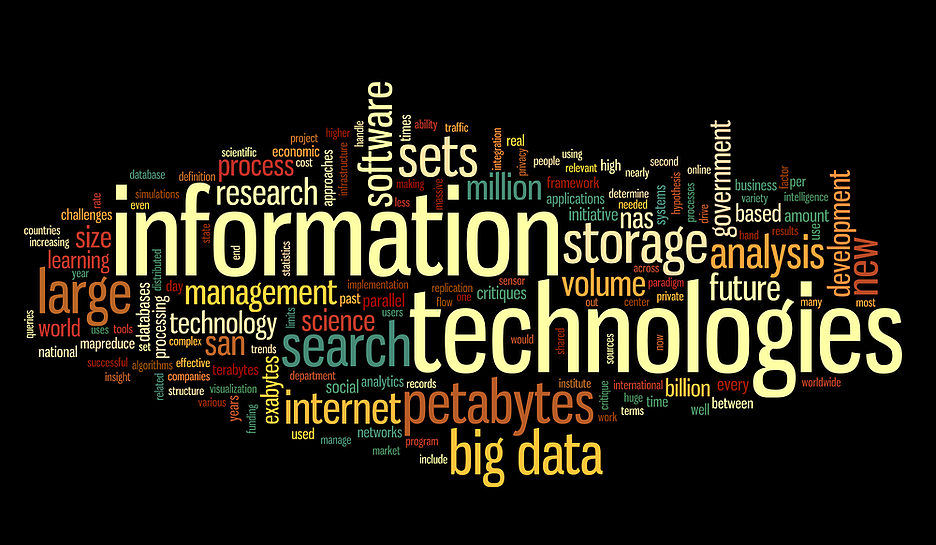Home ” Windows Tips & Tricks
Create new user in Windows 7
Here is a guide on how to create a new user in Windows 7. It is a good idea with multiple users on one’s computer, as you can set different rights on each user. For example, if you have children in your household and do not want them to be able to install programs, etc. Below we take a look at how to add the different types of account types, and assign them different rights.
1. Start by walking in “Control panel“here you need to click “Add or remove user accounts”
2. Click “Create a new account”
3. Write a name for the new user, then choose what rights the new user should have.
4. As you can see below, you now create a new user on your Windows 7 computer. If you restart your computer, you can now log one with the new user.
The different user accounts:
Administrator – These users have full control over the computer and its settings –
Standard – Standard users can use most things on the computer. They cannot install applications, delete system files, or change settings. If you are working as a default user and need to make system changes, administrator password will be needed.
Guest – Is a user who has temporary access to the computer. They cannot install software, make changes, or create a password. This is a good choice for someone who just needs to check their email or write out a single document.