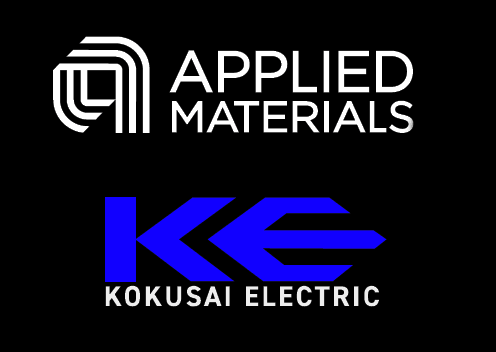Home ” Guest Posts
Error 0x800704cf in Windows 10
If you have also encountered error 0x800704cf when you want to access folders on your Network hard drive via Windows ‘ Explorer, we may have the solution here (based on a Synology NAS):
-It may have something to do with an SMB version and read and write rights.
1. Log on to your NAS.
2. Go in Control Panel & gt; File Services & gt; Win / Mac / NFS tab.
3. Click the button Advanced settings.
4. Next to Max protocol for Windows File service: Select Enable SMB 1.Click Apply. Close the Advanced settings window.
5. Go in Control Panel & gt; Shared Folder. Double click on the folders in question and click on the tab Authorisations.
6. Check the box Read / write next to all local users. Click OK. Close the Shared Folder window.
7. Sign off your NAS.
8. Restart your PC.
Thanks to Martin Ploug for this great article.
Summary
Article
Error 0x800704cf in Windows 10
Description
If you have also experienced error 0x800704cf when you want to access folders on your Network hard drive via Windows ‘ Explorer, then we may have the solution here (based on a Synology NAS): – it may have something…
Author
IT-Artikler. dk
Publisher Name
IT-Artikler. dk
Publisher Logo
Written d. 27 Oct 2015-No comments