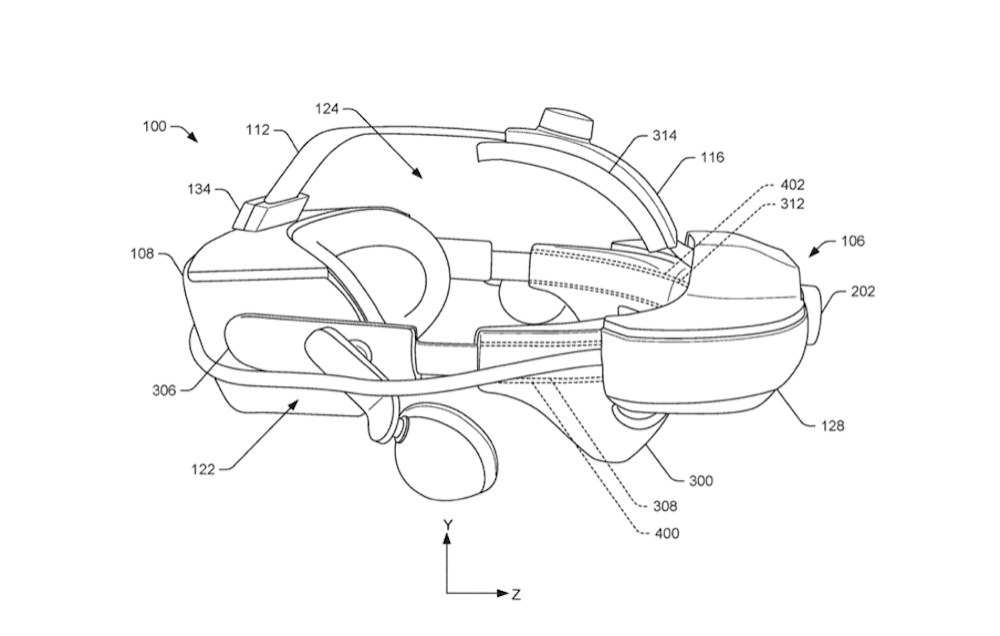Find your LAN and WAN IP with IPConfig
Here is a small smart program to find your IP address on the inside (LAN), and your external IP (WAN). The LAN IP address is the one you have on your computer and that others can access through your Network. The WAN IP address is the one that others see in the world, i.e. if I should create a connection between you and me. The program also shows the speed of your LAN connection, i.e. not your internet connection via TDC or other provider. As you can see in the picture below I run wirelessly, and so right now have 51 Mbps. You also have the opportunity to print this information so that you have it as documentation. Last but not least, the program can be used to easily inform a customer about this information, instead of manually creating an ipconfig / all in the command prompt.