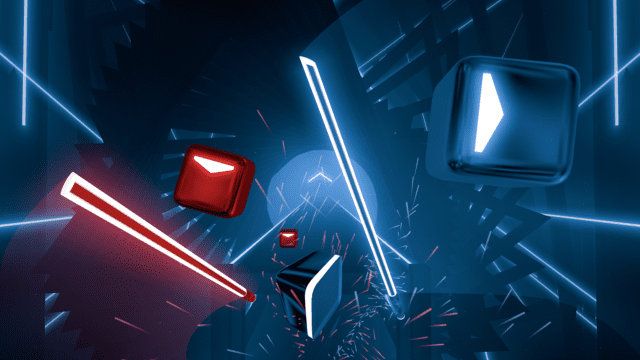If your computer has got viruses, spyware, or malware, here’s a guide on how you might be able to get it removed again. I work daily with IT, and therefore often encounter computers that are infected. When I have to start removing this kind of rubbish, I always start the computer in Safe Mode. I do this because Windows only starts the services/programs that are necessary for it to run. That way I make sure that the chance that it which destroys the computer not booted up and I then can get started with getting it infected removed from the computer.
I use 2 programs to scan the computer through and they are both free. The first program that I use is called Malwarebytes, the second is called Hitman pro.
Download the program here: Malwarebytes
Download the program here: Hitman Pro
You may not be allowed to install the programs on your computer in alm. Windows state as it may maliciously block it. Then you have to save the installation files to a USB stick and install them in Safe Mode.
Keep in mind that it may be a good idea to start Windows in Safe Mode with networking so that you have the opportunity to update the programs with the latest updates. If you do not do this, it is not certain that the programs know the dirt that your computer is affected by, and therefore can’t delete it from your computer.
To start in safe mode, you can see Microsoft’s own guide here: Windows safe mode
Below I show how to scan with both programs, I show it in alm. Windows mode since my computer is obviously not affected by virus or spyware/malware.
1. Malwarebytes: Once you have installed the program and you have started it, click “Refresh“in the tabs and then “Check for updates”.
2. Once done click “Scanning“in the tabs and then select “Perform a complete scan“click “scan” afterwards.
3. Now you then have to choose your hard drives, I have 2 PCs. on my computers, the others are cd / dvd drives as well as network drives and they do not have to be scanned through.
4. When it is finished, the picture below is shown, here you can see that it has found 2 pieces. on my computer. Click “Show result”.
5. Now you can see what it is it has found and whether you want to remove it from the computer. You tick them and choose “Remove the selected”.
1. Hitman Pro: Once the application is installed, press “Next”
2. Select settings as below and tap “Next”
3. Now it starts scanning, and finds something quickly. When it’s finished click “Next“and it will delete / remove everything it has found on your computer.
Unfortunately, Hitman Pro is only free for 30 days, but that should and should be enough to scan a computer through
Summary
Article
Help to remove viruses ,spyware & malware
Description
If your computer has got viruses, spyware, or malware, here’s a guide on how you might be able to get it removed again. I work daily with IT, and…
Author
IT-Artikler. dk
Publisher Name
IT-Artikler. dk
Publisher Logo
Written d. 31 May 2011-9 comments