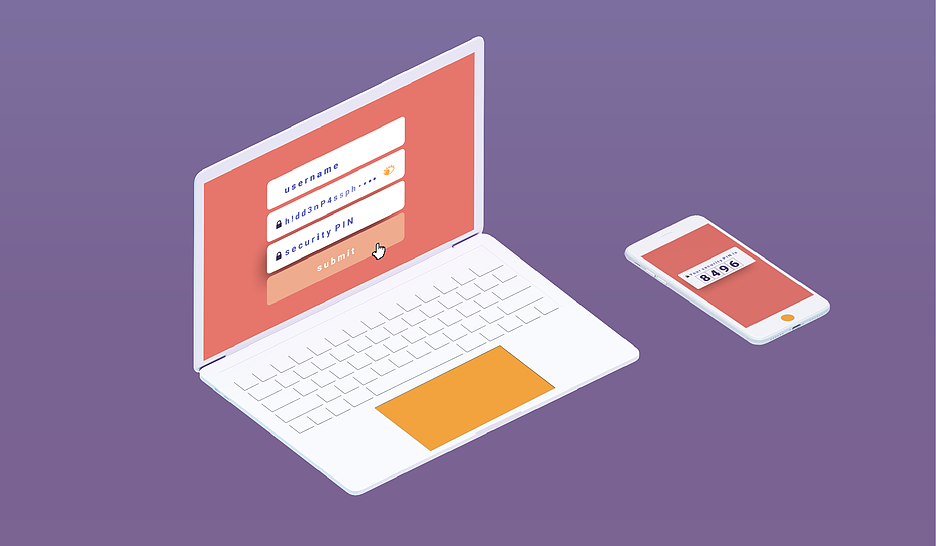As a gamer, you know how frustrating it can be to not have access to your favorite games on your preferred platform. Luckily, with the latest version of Microsoft’s Windows operating system, you can easily download and play games right from your PC. In this guide, we will walk you through the steps to download games on PC Windows 10.
Step 1: Open the Microsoft Store
The first step is to open the Microsoft Store. You can do this by clicking on the Start button and searching for "Microsoft Store" in the search bar. Alternatively, you can click on the Microsoft Store icon that is located in the Start menu.
Step 2: Sign In
Once you have opened the Microsoft Store, sign in with your Microsoft account. If you don’t have a Microsoft account, you will need to create one before you can download games from the store.
Step 3: Browse Games
Now that you are signed in, you can browse through the games available on the Microsoft Store. You can use the search bar or browse by category to find the game you want to download.
Step 4: Download and Install
Once you have found the game you want to download, click on the "Get" button. This will start the download process. After the game has finished downloading, you can click on the "Install" button to install it on your PC.
Step 5: Launch the Game
After the game has finished installing, you can launch it by clicking on its icon in the Start menu or desktop shortcut (if you created one).
FAQs
- Can I download free games from the Microsoft Store?
Yes, there are many free games available on the Microsoft Store. You can also purchase games with a price tag and get access to exclusive content and features.
- Do I need an internet connection to download games from the Microsoft Store?
Yes, you will need an internet connection to download games from the Microsoft Store. The size of the game files can vary depending on the game, so it may take some time to download larger games.
- Can I play games offline on my PC?
Some games allow you to play offline on your PC, while others require an internet connection to access their multiplayer features and content. Check the game’s description on the Microsoft Store to see if it requires an internet connection.
Summary
Downloading games on PC Windows 10 is easy and hassle-free. With the Microsoft Store, you can find and purchase a wide variety of games for your PC. Whether you are looking for the latest blockbuster or a classic game from your childhood, there is something for everyone on the Microsoft Store. So what are you waiting for? Start browsing today and see what games you can download!