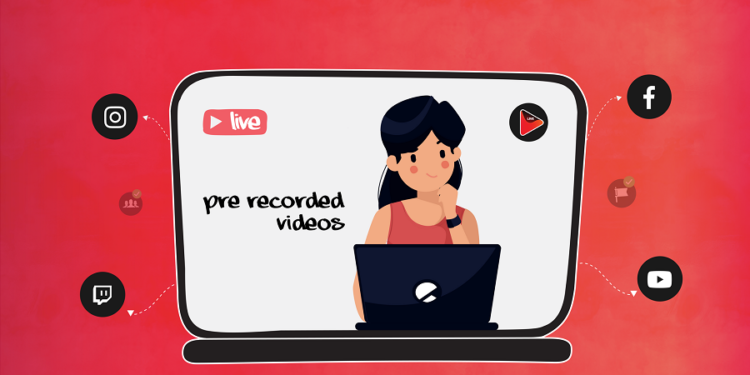Today, YouTube is the leading platform for creatives, companies and individuals looking to showcase their skills, products and personalities. As streaming is known to become increasingly popular, creators are looking for different ways in which they can improve the quality of their productions while keeping viewers engaged. One solution to this problem is to include pre-recorded video in their streams. That’s why it’s important to look at the main benefits of being able to use pre-recorded video for YouTube streams, as well as some ways to prepare for them.
Using pre-recorded video in YouTube live streaming brings positive results to streamers, so it’s worth considering some of them:
- High quality production: Since pre-recorded video can be edited and tweaked as needed, it allows for higher quality production. After all, videos can be enhanced, with the addition of visual, music and sound effects, which is quite difficult to do during a streamer.
- Ability to pre-plan content: Pre-recorded video allows you to pre-plan the content, making it informative and engaging for the viewers of the stream.
- Variety of content: Pre-recorded video can add a variety of content to the stream. This keeps viewers’ attention throughout the entire stream.
- More time to prepare: Using pre-recorded video gives you more time to prepare and set up everything you need for your live streaming.
- Reusability: The important thing about pre-recorded video is that it can be used not only in the current stream, but also in future streams, which saves time and effort.
- Convenience: Using pre-recorded video is more convenient because you can know in advance what will happen in the stream and how you can fit the video rationally.
How do I start preparing a prerecorded video for use in a YouTube stream?
Before you can include pre-recorded video in live streaming, you need to prepare it properly. One way to do this is to find the right footage to match the theme of the stream. If your stream is aimed at launching a product, the pre-recorded video should demonstrate its benefits and features. Editing the video to fit the theme of the stream allows you to make it more coherent, as well as make sure it’s quality and the quality of the streaming experience.
How does a pre-recorded video get incorporated into a YouTube live streaming?
Once you have pre-recorded video you can include it in the stream in a variety of ways. One is to use a picture-in-picture display, where the prerecorded video is displayed in a smaller window and the live stream continues in the main window. Another option would be to display a full screen image, where the pre-recorded video is played in its entirety and the stream is paused. It is important to make sure that the context of the embedded video is correct so that it is appealing to viewers and relevant to the topic of the stream.
How can I use pre-recorded video in a YouTube stream?
More often than not, including a pre-recorded video in a stream is hugely beneficial, so it’s important to use it correctly to maximize viewer engagement. One of the most compelling practices is to balance pre-recorded video with live content, which ensures viewers are engaged and interested in the live stream. In addition, it’s important to make sure that the pre-recorded video has value to viewers and fits the theme of the stream. This helps viewers understand the purpose of the video and keeps their attention.
In conclusion, incorporating pre-recorded video into YouTube streams offers many benefits, from higher production costs to the ability to pre-plan content. However, there are many nuances to consider in order to properly prepare and use pre-recorded video, as it keeps viewers engaged.