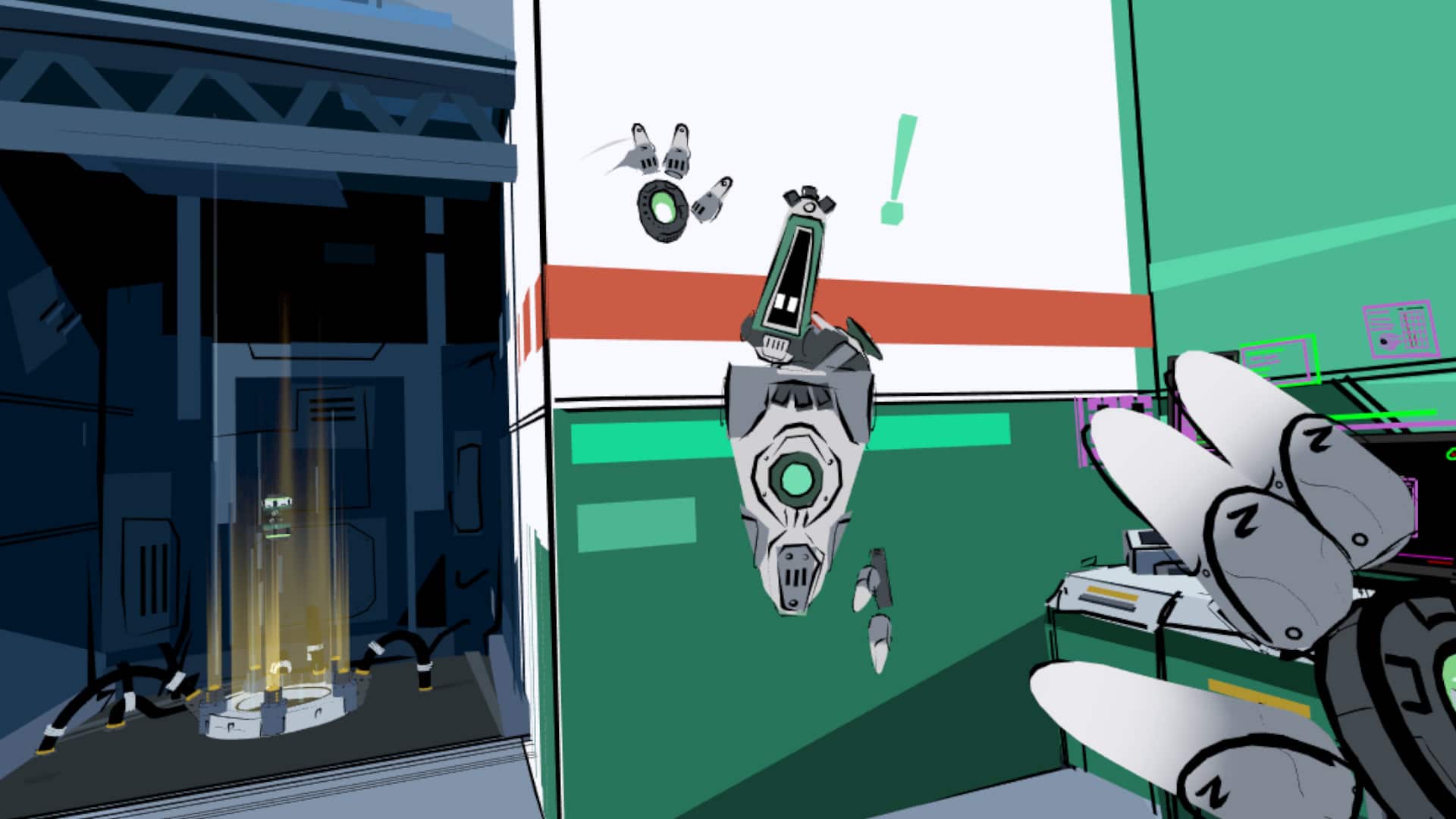Home ” Apple tips & tricks
iPhone calendar alert time
Here you have a little guide on how to activate and want to be alerted on your iPhone, iPad. By default, it’s not turned on, so if someone in your phone book(contacts) has a birthday, check it yourself in your calendar. Now you have the opportunity to set up that you want to be alerted on the day, it is really smart as you will not forget a birthday anymore. It’s not everyday you just check your calendar, so it can quickly slip.
I have requested the above before, but am not aware if it is me who has overlooked it in previous versions of iOS (v.4), or whether it is something new that has come in the new version. If you don’t know how to set up birthday info on your contacts on your iPhone, iPad, see this article:
Remember birthdays with your iPhone
1. Select “Settings“and then “E-mail, contacts, calendars”.
2. Select “Default warning time” then “Birthdays”.
3. Here you can choose when you want to be notified.
Summary
Article
iPhone calendar alert time
Description
Here you have a little guide on how to activate and want to be alerted on your iPhone, iPad. By default it is not turned on, so if an i…
Author
IT-Artikler. dk
Publisher Name
IT-Artikler. dk
Publisher Logo
Written d. 16 nov 2011 – 2 Comments