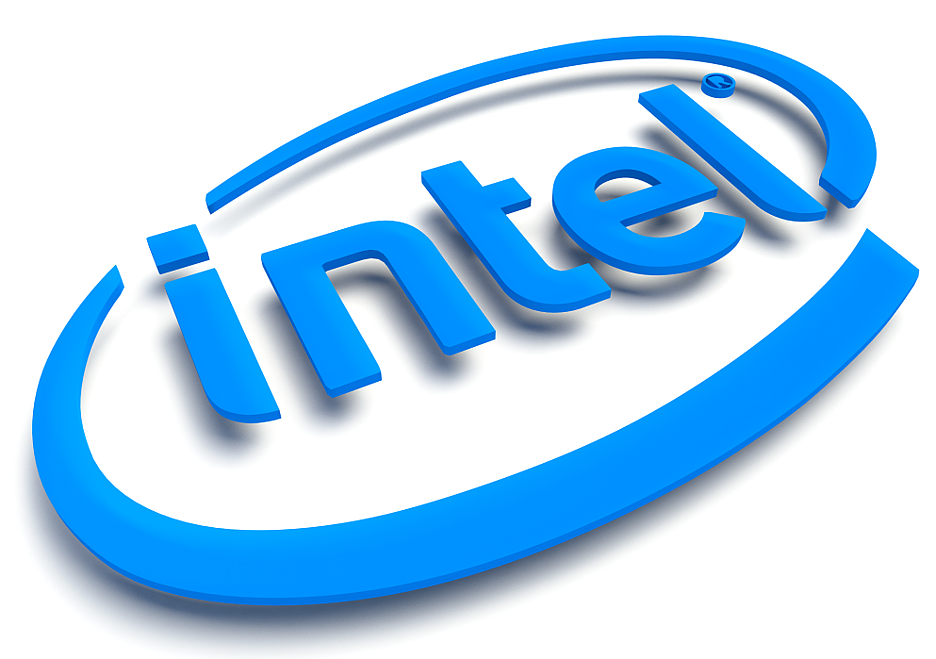Oculus has announced some of the features coming soon with the v28 of Quest, being two of them exclusive to Quest 2: support 120 Hz and the experimental mode of Air Link. To these two novelties are also added two new features of the Infinite Office, which will allow us to introduce more real elements in the virtual environment, such as our table and keyboard. As Facebook told Upload, Air Link will be exclusive to Quest 2 “at launch”, so it is possible that it will later arrive at the first Quest model.
Air Link
Oculus Air Link it is a new functionality for Quest 2 that allows us to play wireless (via WiFi) to PC VR games and is based on the technology used in the Oculus Link cable transmission system. The wireless function will be “a good option” if we have a secure WiFi network with good signal and is not saturated (in 5GHz network in AC or AX) and our play area is within a range of no more than 6 meters from the router (connected by network cable to the PC we use). Now, if we want “the highest possible visual fidelity”, then they point out that the option to use will remain the usual USB-C cable.
For its use it will be necessary to have version 28 both in Quest 2 and in the PC to be used (it requires the same Oculus PC app as the cable Link), and then activate Air Link in the experimental functions of both computers (inside Configuration > Experimental in Quest 2, and inside Beta in the PC app). If we want to use the cable Link again, we will have to disable the wireless option in the aforementioned menus. Being an experimental feature, not all networks and equipment will be ideal, but over time they will improve performance, visual quality and compatibility. We have available a guide of good practices to deepen the topic.
“We know gamers want to use Link wirelessly, to experience the full freedom of movement Quest 2 offers while playing high-end titles that can only run on a gaming PC. That’s why we’ve been working on a new streaming technology called Oculus Air Link, a completely wireless way to play VR PC content on Quest 2 via WiFi, based on the successful Oculus Link streaming system,” they explain.

120 Hz
As with the 90 Hz, developers will soon be able to start sending content that works at this new refresh rate in Quest 2, and there is still no application available that supports the 120 Hz. However, the system software will continue to operate at 90 Hz. To activate the 120 Hz in those applications that in the future add support, it will be necessary to activate the option in the Experimental area of the Configuration. The 120 Hz will also come to Oculus Link in a future update.
“Our goal is to continue unlocking new capabilities in Quest 2 hardware. We expect 120 Hz and 90 Hz support to be the most beneficial for games that rely on fast movements, while for many other applications, 72 Hz mode will remain a great choice for a smooth and comfortable experience,” they comment.
Our table and keyboard in VR
As part of the so-called Infinite Office, which includes a series of features designed to facilitate work in VR, they have launched the integration of physical surfaces and our real keyboard. In this way, we will be able to place a virtual desk on the real one to be able to see and use it, in a similar way to the sofa that they launched previously. As for the keyboard, the option only works for the moment with the Logitech K830 model, and allows you to see a 3D representation of the keyboard and our hands as we type. Both functionalities are available as experimental features.

As usual, the v28 will be deployed gradually, so it may take us a while to arrive.