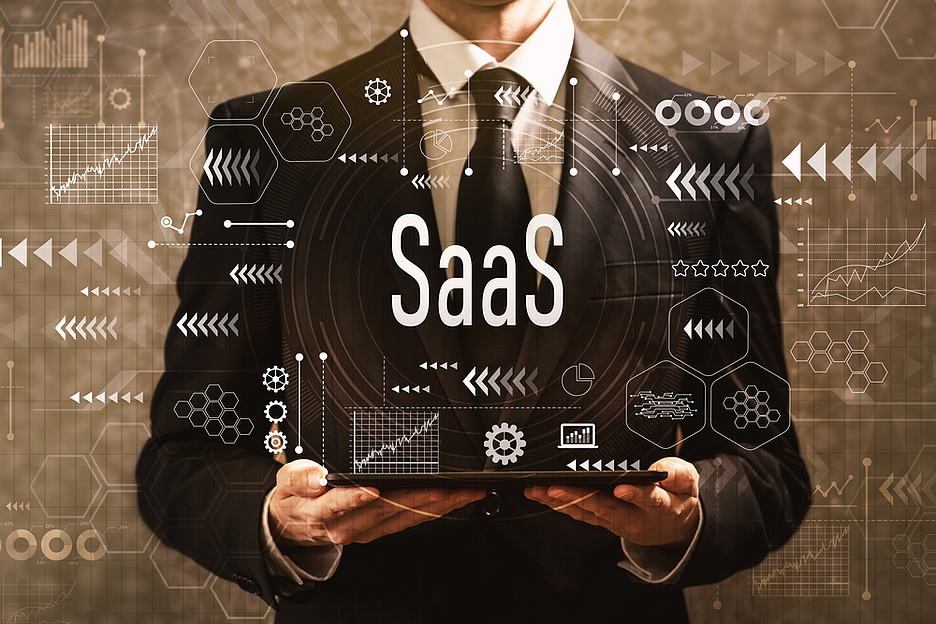Home ” Windows Tips & amp; Tricks
Stream movies directly to your Playstation 3
With Windows media player 11, you can stream movies and music directly from your computer to your Playstation 3. You actually use your computer as a media streamer, and can therefore access the same on your PS3. That way you are free to burn them to a dvd / USB disc etc. We can also recommend you to try PS3 Media Server here.
1. Open your Media Player and press “Library“at the top. Here you have to choose. “Media sharing”.
2. Then comes the image below, here you need to put checkmarks in both fields and press ok.
3. Turn on your Playstation 3, here you can then search for a media streamer. Here it will then find your computer, where you then have the opportunity to access all your movies / music.
Remember to activate media server via settings on the PS3
Summary
Open Source
Stream movies directly to your Playstation 3
Description
With Windows media player 11, you can stream movies and music directly from your computer to your Playstation 3. You’re actually using your computer as a media streamer,…
Author
Publisher Name
Publisher Logo
Written by d. 20 apr 2009 – 10 comments