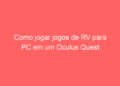YouTube is becoming increasingly important for brand communication with the audience. To use its possibilities on 100%, read about his important “secret” functions.
1. You can create links to a specific point in the video
Open the video and click the “Share” tab. In the dialog box, check the box marked “Beginning.” Enter time manually or simply stop playback at the desired moment. Your link is ready!

2. Here you can free to create subtitles
Video hosting can be used as a free tool to generate subtitles. Open your uploaded video and click on “More”, “Subtitles”. In the received text may be mistakes, so you have to adjust.
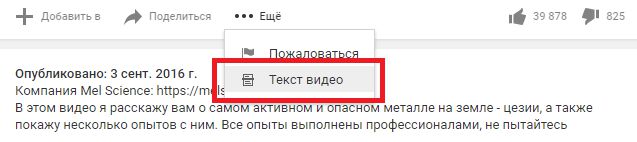
3. Editing the text of the video, you will be able to raise it in the search
To do this, open the video and click the icon “Subtitles” on the right.
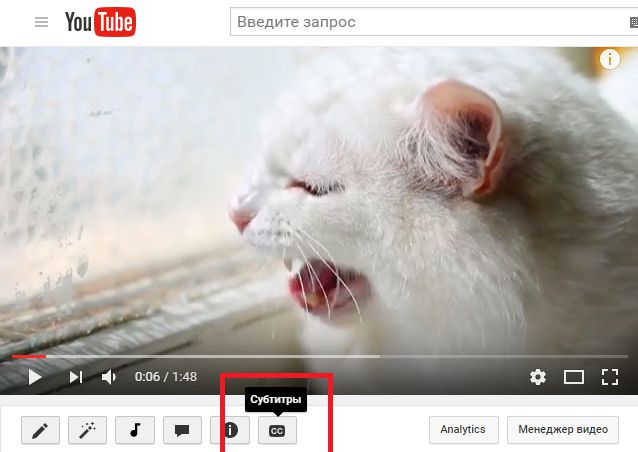
4. In YouTube you can configure the URL
To make the channel pretty, configure its URL. Click on the icon in the upper right corner, select “YouTube Settings” – “Advanced”.
The URL can be changed for a channel older than 30 days with at least 100 subscribers. This can be done only once.
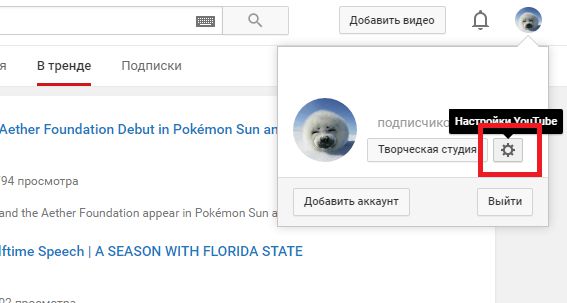
5. In the video, you can insert active links
Go to “video Manager”, select the video and click “Edit” – “Annotate” – “Add annotation”.
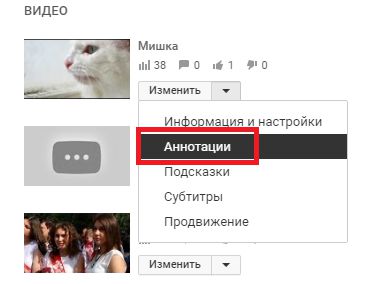
Important: your account must be verified, and in the settings you should be allowed the transition of the external links.
6. In YouTube you can easily make a slideshow and add audio
Click “Add video” – “Create video” – “Create a slideshow”. Values for the slide will be installed automatically, but if necessary they can be adjusted manually.
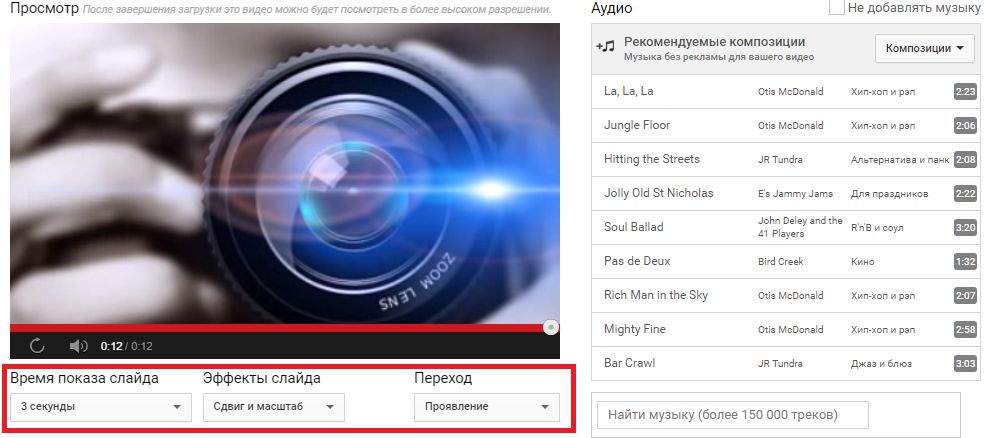
7. In YouTube you can do live broadcasts
Click “Add video” – “live broadcast” – “Start”. Before starting the administration will check verificationist your account and his reputation.
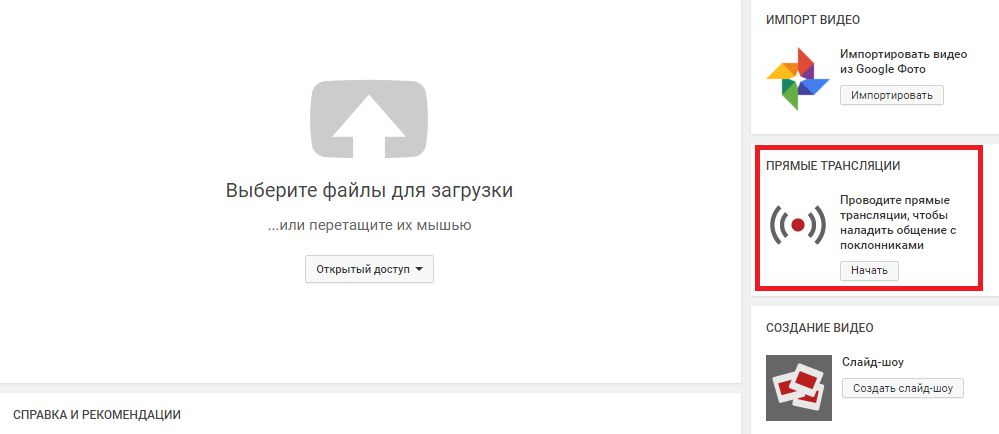
8. On YouTube, you can download and view 360 videos
To create it requires special equipment, but to view these videos from any device. On desktops, the angle changes with the mouse movement, the cell – moving device.
9. Using Google Trends you can explore popular YouTube queries
Go to Google Trends and specify the desired theme. Click “Web search” – “Search in YouTube”.
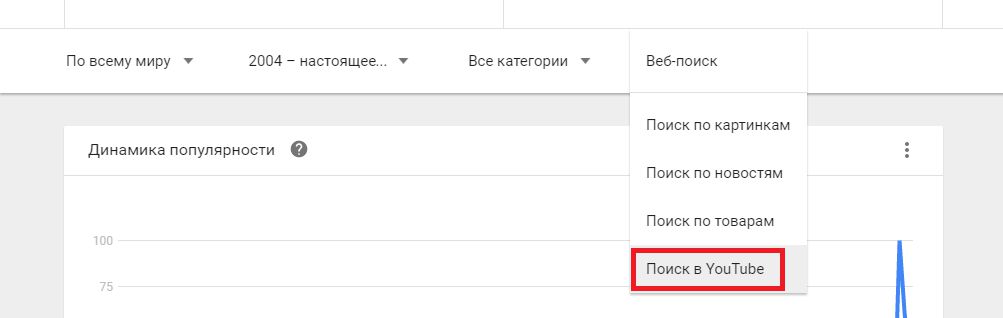
10. About copyright issues on the website telling doll
Informative and fun – see for yourself.