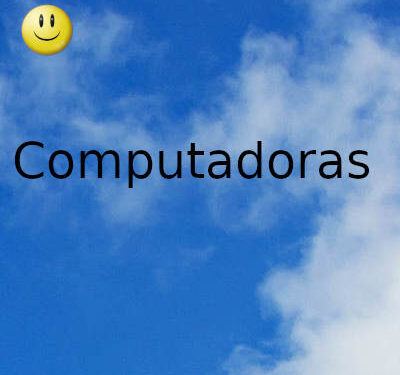Oculus Quest is a stand-alone virtual reality headset that requires no cables or connections to work, which means you don’t need a PC near you and the headset is fully portable.
But the Quest also has the function of connecting to a PC and running Steam VR games, such as HTC Vive and Oculus Rift headsets. It does this using an attribute called Oculus Link.
How to connect your Oculus Quest to your PC
The process for connecting Oculus Quest to a PC is the same whether you have a first- or second-generation Quest VR headset. However, before you can make that connection, you need to make sure that your PC meets the minimum requirements to support Oculus Quest and Oculus Quest 2.
Oculus lists the PC requirements as:
CPU: Intel Core i5-4590 or an AMD Ryzen 5 1500X
Graphics: Nvidia GTX 970, 1060 3GB or better. That includes all the GTX 16 series graphics cards plus the GTX 1650. Any of the AMD RX 500, 600, 5000 and Vega series.
Memory: 8GB
Operating system: Windows 10
Port: USB 3.0
If your PC meets or exceeds those specifications, you should also purchase a high-quality USB cable that supports data and power simultaneously. Oculus sells yours, but at $79, it’s far from cheap. Fortunately, you can use a generic USB-C 3.0 cable, but you still want one that uses high-quality materials and has excellent shielding. There is no point in trying to enjoy better PC images if your cable degrades the image quality.
You want at least 3M of cable to make sure you can still walk to experience standing and some room-scale functions.
The Oculus Quest PC connection process
When you have the cable and have determined that your PC can handle the demands of your Quest or Quest 2 headphones, here’s how to connect them.
-
- Download and install the Oculus Link app on your PC.
-
- Turn on your Oculus Quest or Quest 2 headset.
-
- Connect the USB-C cable to a USB port (3.0 or higher) on your PC, and then connect the other end to the headphones.
-
- Put on the headphones and you should see a message asking if you want to allow the connected device to access the headphone files. Select Allow by looking at the virtual button and pressing the volume button on the headset.
-
- Next, you will be prompted to enable Oculus Link. Select Enable to do so.
You can now play compatible Oculus Rift and Rift S games on your Oculus Quest. These include those sold in the Oculus store and on the SteamVR platform. To do this, select them in the Applications section of the Oculus menu.