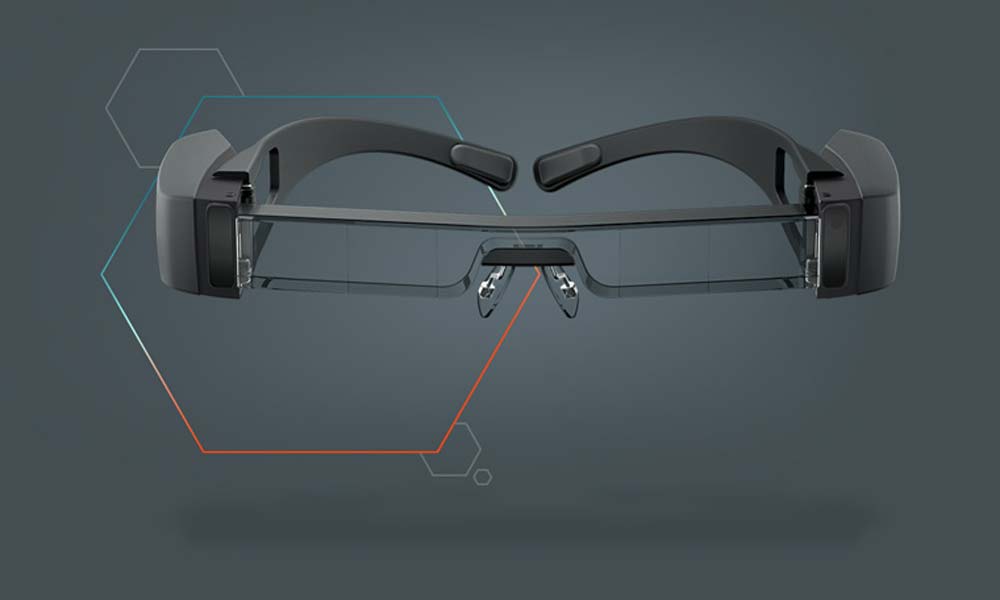Disable Contact Business Manager
Here is a guide to remove the annoying popup image with Contact Business Manager, when you start your Microsoft Office Outlook. The program can be used to keep track of customers and projects, etc. and it should be really good at that. But like Elm. user / private person is the annoying one and starts to want to be set up every time you start your Outlook.
1. You can choose to delete the program via “Add and remove programs“in the control panel.
2. There is also the solution below, here it must be done via the registry – smart if you need to do it on several computers, could be via gpo on a server possibly.
1. Close Outlook.
- Press “Start” –> then “Run“- > write “Regedit” and click on OK. (Windows XP)
- Press “Start“- > write “Regedit” in “Start search“and double-click the regedit file (Vista)
2. Navigate and double-click this Dword worthy:
HKEY_LOCAL_MACHINE – & gt; SOFTWARE –> Microsoft –> Office –> Outlook –> Addins –> Microsoft.BusinessSolutions.eCRM.OutlookAddIn.Connect.1
4. Right-click on “LoadBehavior”, and press “Edit”
5. Change the value to 1 and press “OK”.
6. Close Your registry down.
7. Start Outlook.