
Software Oculus PC v19 adds the ability to choose between 3 options for rendering your permissions, Oculus Link. In addition, you can set it automatically based on your graphics card.
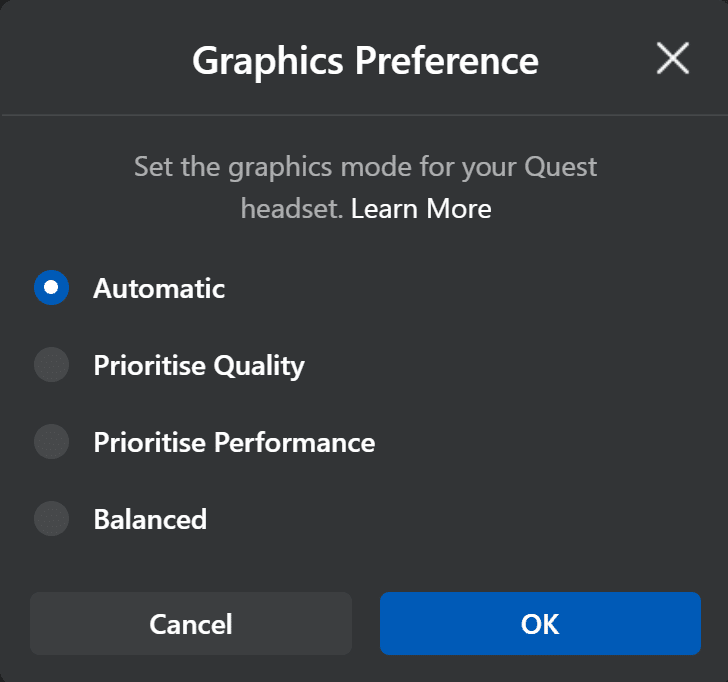
Oculus Link is a feature that allows the Oculus Quest to act as a headset for your PC via USB cable. This gives the owners of Quest, who own a gaming PC, access to the library of the Oculus Rift and SteamVR.
Games working on the Quest, you do not have graphics options. Like a console, developers find the balance of detail to maintain a stable frame rate. But PC components vary in performance, so using Oculus Link where your computer displays the schedule makes sense with multi-resolution rendering.
You can find a new option in the tab Device apps Oculus for PC. Click “Quest and Touch” and scroll down to “Graphics Preference“:
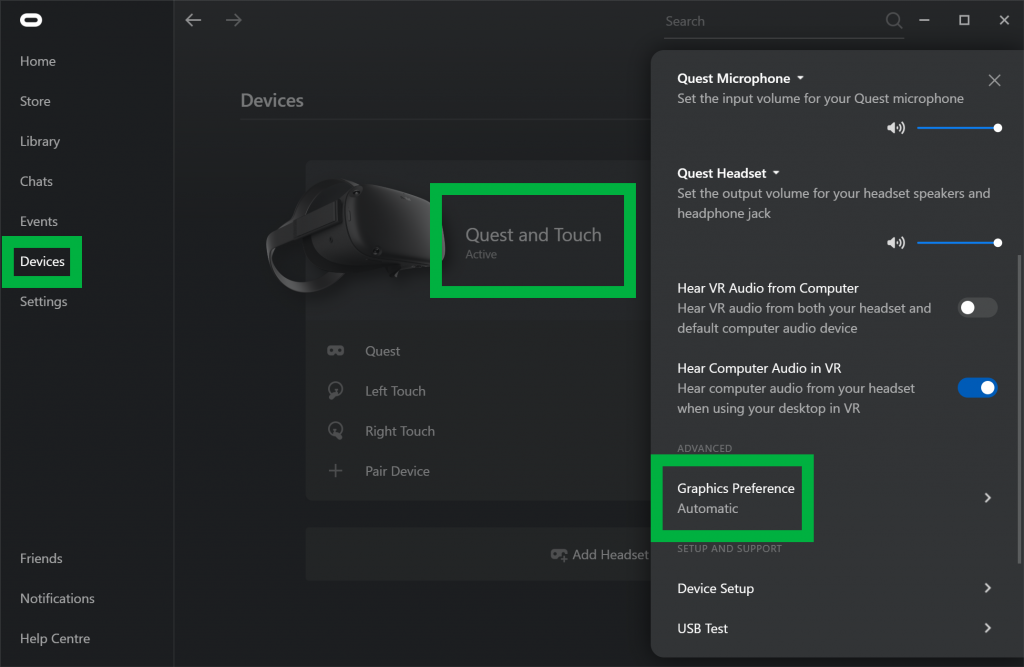
Resolution of these parameters is not shown in the software Oculus, but VR-gamers have tested every option in the Unity application, registering the texture resolution of the eye, which it led:
- Prioritize Quality: 2784 × 3056 eyes
- Balanced: 2448 × 2688 eyes
- Prioritize Performance: 1568 × 1728 on the eyes
- Automatic: “Prioritize Performance” for the GTX 970, “Balanced” for RTX 2070
The change requires a restart of the software Oculus, so unfortunately, you can’t switch mid-game. It is unclear whether it has any effects, except for the resolution.
Competitive Valve’s SteamVR platform allows you to accurately select the definition with the possibility to save the settings for each game. Third party tool Oculus Tool Tray provides this functionality to the platform Rift.
this system gives you a solution to slow performance in some games; select “Prioritize Performance”.
No matter whether you are using USB 2.0 or 3.0, it works in any mode.
The Oculus SDK provides a feature of dynamic resolution settings to maintain frame rate depending on the current use of the GPU. Some games Oculus Store use this function. We tested it in Unity and found that this dynamic system has priority when enabled, ignoring the resolution setting Link – keep this in mind if you have not noticed a difference in some games.
Software v19 Oculus is currently available on the channel’s Public Test. To register, go to the tab “Beta” in the app settings Oculus for PC. You will see the beginning of the downloading it on the tab “Library”.
Source








