Google Meet and Zoom are at the top of the list of the most famous video communication tools. Both are convenient for work and distance learning.
Google Meet and Zoom offer the possibility of interacting with other participants by video conference. They make it possible to organize meetings and classes through a variety of applications and devices. It is for this reason that they are present in many offices and classrooms around the world. But which of these platforms is the best? Which one could meet your needs? Here is a comparison of Google Meet and Zoom.
Google Meet vs Zoom: Log in
If you have a G Suite account, your identification information are required to access Google Meet. If you don’t have a G Suite account, you must log in to your Gmail account. Once the meeting is created on the platform, you get a meeting link, a code, a call number and a PIN code. Now you need to share the details with whom you want to join the meeting. All they have to do is click on the link and enter the code.
Accessing Zoom is just as easy. First of all, it is necessary download the installer and start the application. If you want to create a meeting, go to the login option on the setup screen. If you are invited to a call, you click directly on the link. Zoom is perfect for a last-minute video call between individuals from one company to another.
Google Meet vs Zoom: Video recording

The recording of a Google Meet call includes the active speaker and everything that is presented. The recording is saved in the Meet Recordings folder from the organizer in My Drive. Once the registration is complete, you will receive an email with the link. This same link is added to the Calendar event.
Recording in the cloud is automatically activated for Zoom users, that is, if you have the paid plan. The registration covers the video, chat and audio transcription. Zoom allows you to record calls whether you are a free user or a paid user. But in the first case, you will only be able to save to your computer. If you want to make recordings in the cloud, you will have to use one of the company’s paid offers.
Rates and packages
The basic version of Zoom is available for free. It should be emphasized that this option has certain limitations. From the pro Plan, members receive live transcripts, social media streaming, 1GB of cloud recording, and personal meeting credentials. When you switch to Business, you benefit from advanced administrative features, such as recording transcripts. Enterprise upgrades you to unlimited cloud storage.
Now, Google Meet offers a free access to a limited version of the service. To unlock more features, you will need to pay for Google Meet as part of a Google Workspace subscription. Workspace comes with a full suite of additional Google cloud services. The plan Standard Business, meanwhile, adds support for recording. Business Plus adds attendance tracking. Finally, the business Plan adds a noise cancellation function and a live broadcast “in the field”.
Messaging on the two respective platforms

In terms of messaging, Google Meet allows you to do this during calls. But once they are over, so is the chat history. In addition, you cannot see the messages sent by others before joining the call. The only way to save messages is to record your own video calls.
Zoom offers two types of messaging. You can share messages with everyone. You are also able to send direct messages to individual participants, which is very convenient when you need to say something private during the call. This feature is not available on Google Meet.
Google Meet vs Zoom: limit of participants and file sharing
Zoom supports up to 1000 participants unlike Google Meet which is limited to 250 participants. However, you can host a large live broadcast event. In this case, the maximum number of live viewers depends on your Google Workspace edition. Both platforms allow you to see 49 videos on the screen without disturbing the video quality.
When you schedule a call on Google Meet, you can attach all kinds of files (PDF, video files, etc.) before this call. All participants will have automatic access to these documents. Regarding Zoom, file transfer allows you to send files to other participants during the meeting or webinar via chat. Folders can be specifically sent to all participants, directly to a participant or to predefined groups.
Google and Zoom, the question of security

The platform Google Meet is highly secure. It includes many security features such as encryption both in transit and at rest, DLP for Google Drive storage, enrollment in the advanced protection program and 2FA. On the other hand, during the pandemic, Zoom has faced many security problems. Since then, the company has focused on its privacy measures. The new 256-bit AES GCM encryption will protect your calls from interference and hacking.
The additional features
Both platforms provide similar basic features. These include presentation modes for screen sharing, support for HD video up to 720p and call encryption. Google Meet has chat rooms, polls, background filters, a tiled gallery layout for larger calls and whiteboards.
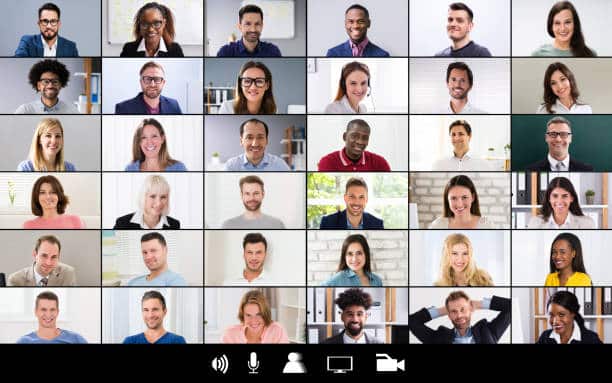
Zoom allows you to display diagnostic information at a meeting. Thus, you will know if you are facing problems due to audio, video or network. This helps you solve any problems you may have, instead of asking IT administrators for help.
In short, Google Meet and Zoom have pretty much similar features. If your company uses Google products or has members using the login to join meetings, you should definitely try Google Meet. If your company has more than 250 people who should join the calls, or if you need a conference room or whiteboards, Zoom is the right choice.









