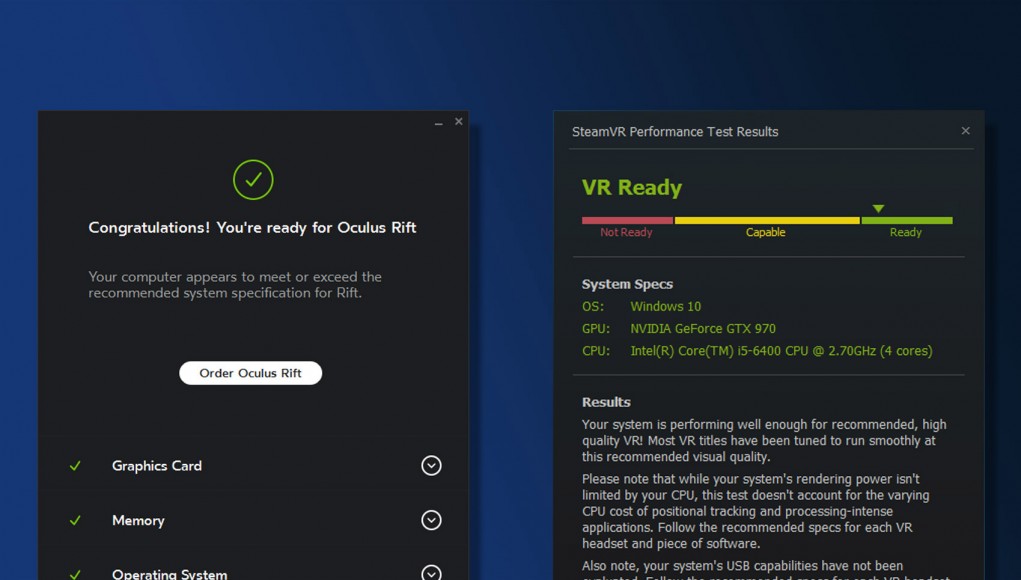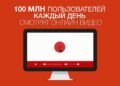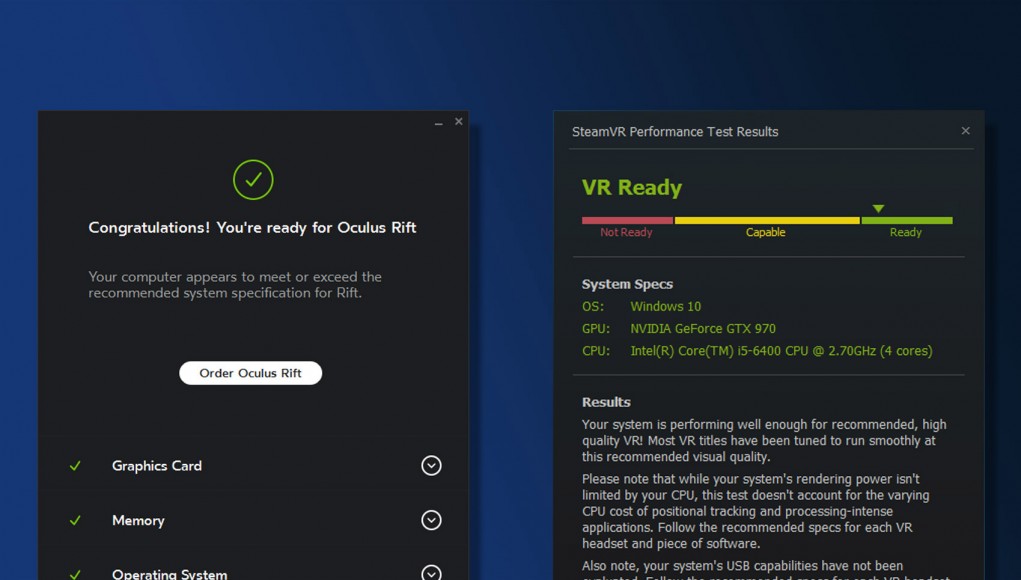
VR games are a lot more expensive than gaming monitors. That’s because the rendering resolution is much higher than that of the 1080p displays used by most PC users today. Not to mention the fact that VR games should also appear in 3D and anywhere from 80 to 144 FPS depending on the headset.
Many headsets provide what they call “recommended” hardware configuration for gaming in virtual reality. This provides developers with the basic hardware goal, so they can maintain compliance with the FPS. If your hardware doesn’t meet the recommended specifications, you run the risk of falling below the frame rate, which can lead to very uncomfortable sensations from virtual reality.
Recommended specifications provided by each company are relatively similar, but there are some key differences that are worth paying attention to:
Oculus: recommended specifications VR

Oculus Rift’s: recommended specifications VR:
- Video card: NVIDIA GTX 1060 / AMD Radeon RX 480 or higher
- CPU: Intel i5-4590 / AMD Ryzen 5 1500X or higher
- Memory: 8 GB RAM or more
- Video Output: DisplayPort
- USB ports: 1x USB 3.0 port
- OS: Windows 10
Oculus Rift CV1: recommended specifications VR:
- Video card: NVIDIA GTX 1060 / AMD Radeon RX 480 or higher
- CPU: Intel i5-4590 / AMD Ryzen 5 1500X or higher
- Memory: 8 GB RAM or more
- Video output: compatible HDMI 1.3
- USB ports: 3 USB 3.0 ports plus 1 USB 2.0 port
- OS: Windows 10 (Windows 7 / 8.1 is no longer recommended)
Quest Oculus with Oculus Link
Oculus Quest can also play computer games using Oculus VR Link. Link Oculus is in beta, and its requirements are still in process. This article provides the latest information about the recommended specs of the Oculus Quest and supported graphics cards.
Valve: recommended specifications VR

Index on SteamVR
- Graphics card: equivalent to NVIDIA GTX 1070 / AMD or higher
- CPU: Quad Core
- Memory: 8 GB RAM
- Video Output: DisplayPort 1.2
- USB ports: 1 USB 2.0 port (for passage of the camera requires USB 3.0)
- OS: Windows 10
Check your computer: start performance test of Valve SteamVR to assess the possibilities of virtual reality of your computer.
HTC: recommended specifications for VR

Vive Cosmos: recommended specifications
- Video card: NVIDIA GTX 970 / AMD Radeon R9 290 or higher
- CPU: Intel Core i5-4590 / AMD FX 8350 equivalent or higher
- Memory: 4 GB RAM
- Video Output: DisplayPort 1.2
- USB ports: 1x USB 3.0 port
- OS: Windows 10
Vive Pro: recommended specifications
- Video card: NVIDIA GTX 1070 / P5000 Quadro / AMD Radeon Vega 56 or higher
- CPU: Intel Core i5-4590 / AMD FX 8350 or higher
- Memory: 4 GB RAM
- Video Output: DisplayPort 1.2
- USB ports: 1x USB 3.0 port
- OS: Windows 10
Vive: recommended specifications
- Video card: NVIDIA GTX 1060 / AMD Radeon RX 480 or higher
- CPU: Intel Core i5-4590 / AMD FX 8350 or higher
- Memory: 4 GB RAM
- Video output: HDMI 1.4 / DisplayPort 1.2
- USB ports: 1x USB 2.0
- OS: Windows 7 SP1, Windows 8.1, Windows 10
Check your computer: HTC recommends that you run performance test SteamVR to assess the possibilities of virtual reality of your computer.
WMR / VR Windows: recommended specs:

Recommended specification Windows Mixed Reality:
- Video card: NVIDIA GTX 1060 / AMD RX 470/570 or higher
- CPU: Intel Core i5-4590 / AMD Ryzen 5 1400 or higher
- Memory: 8 GB
- Video output: HDMI 2.0 or DisplayPort 1.2 (may vary depending on the specific headset)
- USB port: 1x USB 3.0
- OS: Windows 10 (note: not supported in the N versions or Windows 10 Pro in S mode)
- Bluetooth: some headsets require a Bluetooth 4.0 to connect the controller
Check your computer: Microsoft provides the Windows application PC Checked PC Mixed Reality , which actually compares your computer with the category to which it belongs.
Pimax VR: recommended specifications
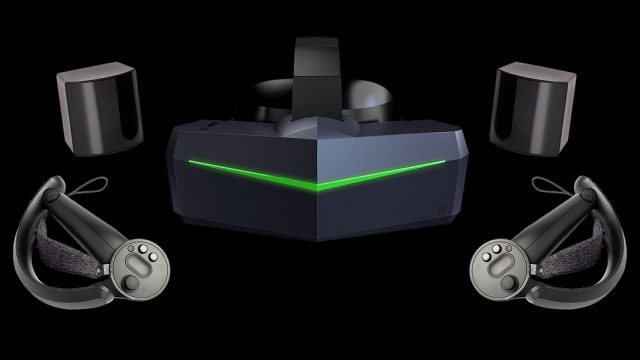
Pimax 8K: recommended specifications
- Video:
- High level mode: the equivalent NVIDIA RTX 2060 / AMD or higher
- Main mode: RTX 2080 equivalent NVIDIA / AMD or higher
- CPU: Intel Core i5-9400 or higher
- Memory: 8 GB RAM
- Video Output: DisplayPort 1.2
- USB ports: 1x USB 2.0
- OS: Windows 10
Pimax 8K Plus
- Graphics card: equivalent to NVIDIA RTX 2060 / AMD or higher
- CPU: Intel Core i5-9400 or higher
- Memory: 8 GB RAM
- Video Output: DisplayPort 1.2
- USB ports: 1x USB 2.0
- OS: Windows 10
Pimax 5K Plus
- Video card: NVIDIA RTX 1070 / AMD equivalent or greater
- CPU: Intel Core i5-4590 / AMD FX8350 or higher
- Memory: 8 GB RAM
- Video Output: DisplayPort 1.4
- USB ports: 1x USB 2.0
- OS: Windows 8.1 / Windows 10
Pimax 5K XR
- Video card: NVIDIA RTX 1070 / AMD equivalent or greater
- CPU: Intel Core i5-4590 / AMD FX8350 or higher
- Memory: 8 GB RAM
- Video Output: DisplayPort 1.4
- USB ports: 1x USB 2.0
- OS: Windows 8.1 / Windows 10
Source