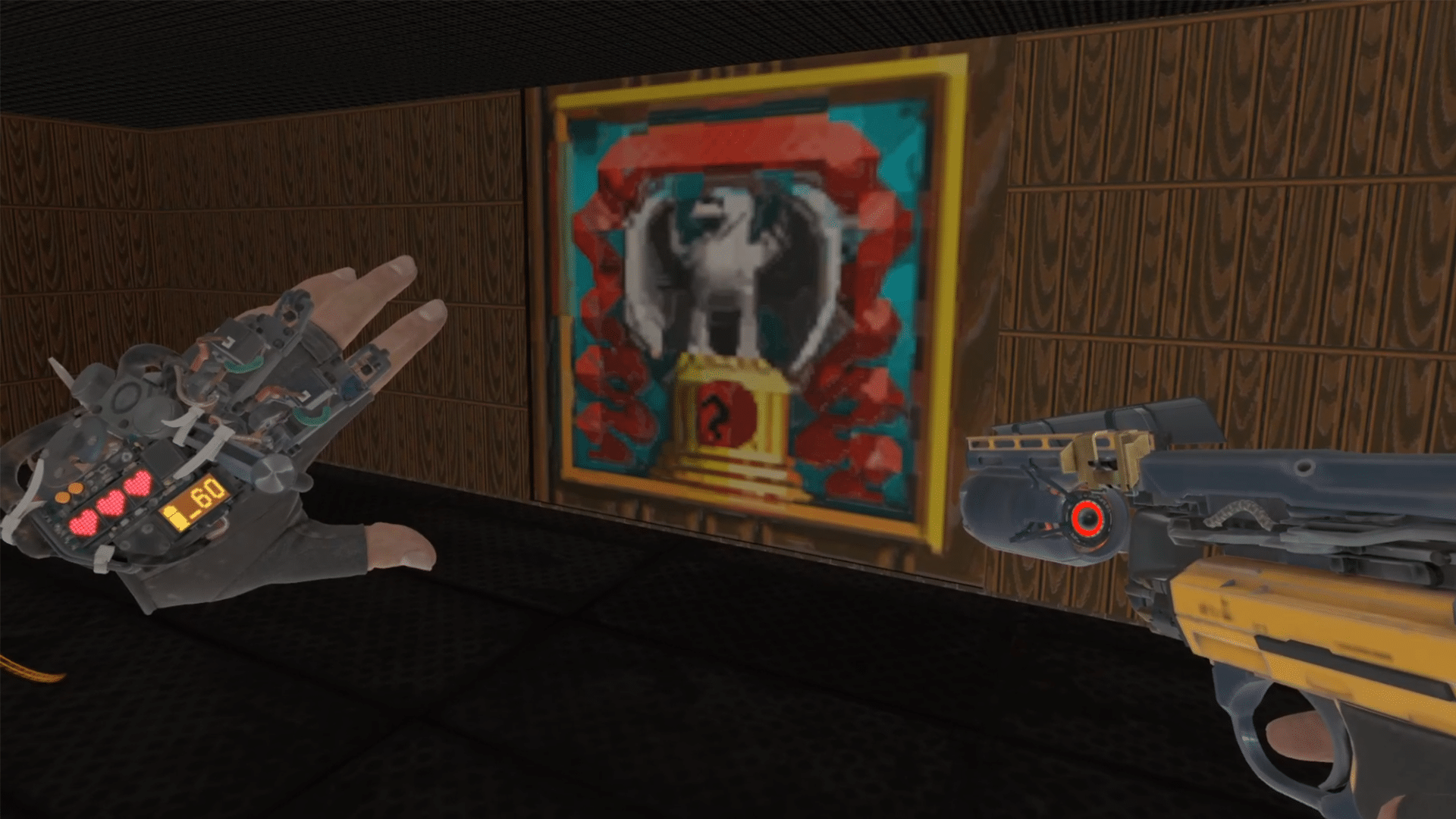Half-Life: Alyx came out just a month ago and have been modding from the fans. If you are interested in how to find, download and install custom maps and mods for Half-Life: Alyx, then this guide is exactly what you need.
Official support from Valve for environments created by the community, along with an updated version of their authoring tool Hammer, is still in the development process. However, that hasn’t stopped the modding community who have already found a way to run a modified version of Hammer to work with Half-Life: Alyx. This means that some interesting mods and custom maps are available, unless you know where to look.
Warning before starting work : custom content Alyx often uses late game mechanics, items and characters and will probably spoil most of the game, including the final. Don’t go further if you have not finished the campaign and want to avoid spoilers.
Search maps
At the moment the focus of all the community content Alyx is the server Half-Life: Alyx Modding Hub shell. Here you will find links to the release of new maps and mods, and guides and channels, offering support to future mapmakers and modders.
You can join the server at this link. Once you’ve joined, check out channels # release-maps and # featured-maps. The first is a channel where anyone can post their custom card, which can differ in quality, and the second is where the server administrator is isolated particularly well made or important custom maps.
Download maps
The server shell is the most active hub for custom maps, but you can find other modders that link to your content Alyx somewhere in the Internet.
Regardless of the source, everything you upload must be either a file VPK (short for Valve Pak File is basically a file card to be read Alyx), or a compressed archive, for example, the file RAR or ZIP. If this is the first, everything is OK. If the second — just unzip the file inside there should be a VPK file.
HLALauncher
When you have finished the VPK files, you’ll want to run them.
You can run custom maps in Alyx, using the game console command. However, it is necessary to remove the headset and to enter commands from the keyboard of the computer. Instead, there is an option to use HLALauncher from JetLennit. The program is easy to use and allows you to easily upload custom maps.
To start the installation:
1. Go to Github and download the latest version.
2. After downloading, extract the ZIP file.
3. If you want to simplify the game, move all the map files in the folder HLALauncher you have just learned.
Now you are ready to play on custom maps Alyx.
Run custom maps
Before running a custom map, make sure the headset is on and ready to work. As we use HLALauncher, you don’t want Alyx to open self — run program will do it for you.
1. In the startup folder find the application called “hlalauncher.exe”.
2. Find a custom VPK file for the map you want to play.
3. Drag it to the file hlalauncher.exe. Opens the Launchpad, which looks like a command prompt window.
3. Soon after that, the launcher should download Alyx and send you right on a custom map. Put on your VR headset and start playing!
It should be noted one thing: if your installation folder Alyx differs from the installation path of the default Windows drive C: //, you will need to direct the command prompt window launcher to your installation Alyx, before he will be able to run a custom map. More about this can be read in the text file readme for the program launch. If you want, you can also follow the instructions in the readme to set the launcher as the default program for VPK files that will allow you to simply double-click the map file to run it right into the game and play it.
Saving and switching
You can save your accomplishments on a custom map, just like normal levels. If you make a save point, the only way to reset the custom map is out of Alyx and restart it using the launcher. Just remember that the preservation of the midway will be useful on some maps and a hindrance in others. Depending on the fashion of game you are playing, sometimes it’s better to come up again from the beginning.
If you want to switch between custom maps, you have to completely exit Half-Life: Alyx, then drag and drop a new map on the Launchpad to start it again.
Source