There are two different ways that players can stream their Oculus Quest 2 to a TV screen, TV device, or monitor so that their friends can see what the player is watching.
Because Oculus Mission 2 it is a virtual reality wireless headset, gamers can play without connecting Quest 2 to a PC or console. This makes it possible to play without a TV or monitor. But, if gamers still want to connect their Quest 2 to their TV so that their friends can watch a game through their eyes, there are several ways to do this. Below are some ways to connect the Quest 2 to the TV.
Before attempting to stream Quest 2 to a TV, players should make sure that both the headset and the streaming device are connected to the same Wi-Fi network. To check the Wi-Fi settings on the Quest 2 headset, players can turn on the Quest 2 headset, set up Guardian Roomscale and wait for the main menu to appear. When it does, they can press the Oculus button on the Quest 2 right-hand controller and enter the Quick Settings by pressing the time clock or the battery icon on the left side of the menu. On the left side of the menu, they need to click on the large rectangular box that says Wi-Fi and make sure that the name of the Wi-Fi matches that of the streaming device.
There are several devices that can be used to display the Quest 2, but if players are looking to stream directly to a Smart TV or TV streaming device, the choice is limited. The only TV device that the Quest 2 currently supports is a Google Chromecast. However, that’s not the only way to stream to a regular TV, Smart TV or monitor. Instead, gamers can use a laptop or desktop computer, connect their TV to their computer with an HDMI cable, and stream directly to the TV via their computer. As an added bonus, players can also send content to their phone or tablet directly from the Oculus app.
How to set up Quest 2 streaming on a TV screen.
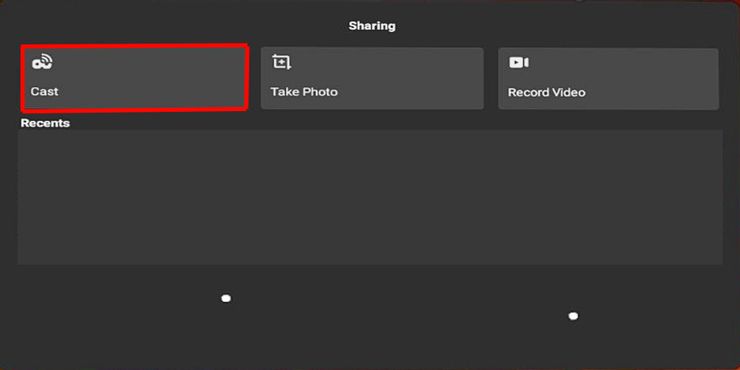
This is how gamers can stream their Quest 2 using Google Chromecast:
- Download the Oculus app from the Google Play Store or Apple Store.
- Once installed, create an Oculus Quest 2 account. After successfully creating an account, on the main screen, there will be a streaming icon at the top right of the screen.
- Put on the Quest 2 headphones and return to the main menu.
- Press the Oculus button on the right controller to open the navigation menu.
- Use the Share button, which is the square icon that has a right arrow, on the right side of the navigation menu.
- When the Share menu appears, click the Stream button in the upper left corner of the menu.
- The headset will start searching for devices with the same Wi-Fi signal. Wait for Chromecast to appear in the list and choose the device.
- Confirm the broadcast on the TV screen and headphones to make sure that both are connected correctly. The transmission should start automatically.

Streaming from the headset using a computer connected to a TV screen is one of the lesser-known things gamers can do with their Oculus 2. The process is described below:
- On the computer, go to oculus.com/casting with Google Chrome or Microsoft Edge.
- Sign in or create an Oculus account.
- After successful login, put on the Quest 2 headset and open the main menu.
- press the Oculus on the right controller to open the Navigation Menu.
- Click on the Share button, which is the square icon that has a right arrow, on the right side of the Navigation Menu.
- When the Share the menu appears, click on the Cast in the upper left corner of the menu.
- When the headset encounters devices with the same Wi-Fi signal, select the Computer icon.
- Confirm the cast on the TV screen or on the computer. The transmission should start automatically.
Oculus Quest 2 it is available in retail stores and online at the Oculus Store.









