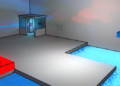Home ” Apple tips & tricks
Individual ringtone for contacts on your iPhone
Here you have a clue on how to easily assign a specific ringtone to an individual person in your phone book on your iPhone. That way you can hear if it is, for example, your boss or girlfriend who is calling, then you can assess whether it is important – See guide below.
1. Click “Contacts“and then select the one you want to assign a specific ringtone.
2. Press “Edit“and find “ringtone” and “vibration“, now you can choose which tone you want for this contact.
Summary
Article
Individual ringtone for contacts on your iPhone
Description
Here you have a clue on how to easily assign a specific ringtone to an individual person in your phone book on your iPhone. That way you can hear about…
Author
IT-Artikler. dk
Publisher Name
IT-Artikler. dk
Publisher Logo
Written d. 6 feb 2013 – No comments