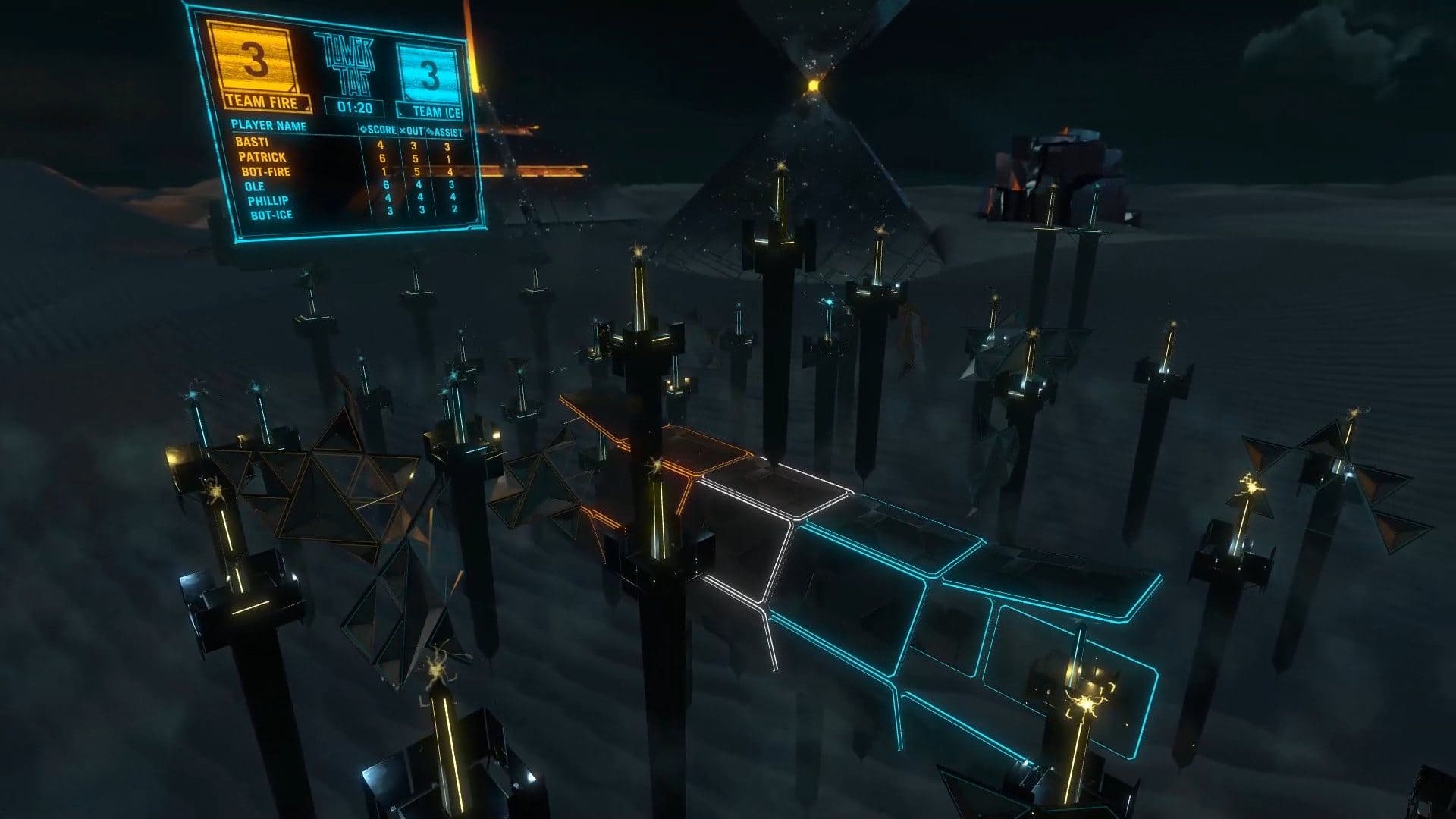Asynchronous Spacewarp
The Asynchronous Spacewarp was one of the big stars shown last month at the Oculus Connect. Unofficially available in the 1.9 runtime. This technique, an improved version of the Timewarp Asynchronous, allowing the runtime of Oculus, with the help of the operating system and the drivers of the graphics card, lower the fps to 45 and perform a kind of reprojection to generate the remaining frames, taking into account the position of the user, and with very good results in the vast majority of cases, avoiding the effect of ghosting to be appreciated, for example, in the reprojection in SteamVR featuring the HTC Vive or PlayStation VR with many titles on PlayStation 4 (to a lesser extent, the PlayStation 4 Pro). In this slow motion animated GIF you can see the difference between real 45 fps and 45 fps with reprojection at 90 using the Asynchronous Spacewarp.
The 1.10 update software Oculus already includes official this technique, and in an interesting blog post by the developers of Oculus indicate to us that this is not a magic cure that works perfectly in 100% of cases, talking about certain situations in which it is easier to appreciate small graphical artifacts as a result of its operation:
- Rapid lighting changes. Effects such as lightning or strobe lights tend to confuse the ASW.
- Traces of unclogged objects. When one object is behind another that is moving, it is easy to notice a small glitch when the occluded object begins to appear behind.
- Repetition patterns with fast movement. For example, a fence with bars moving at high speed next to us, a tiled floor with a pattern along which we move at high speed.
- Fixed elements to the player’s head, such as a HUD or a menu that is not fixed on the stage.
Oculus recommends developers to use layers for elements such as the HUD, especially if it is fixed and does not respond to head movement. In that case the ASW will recognize it as an independent element and will not try to predict its movement or be affected by the movement of the stage on another layer. By the way, although at least Windows 8 is necessary for the ASW to work, Oculus strongly recommends Windows 10, since this technique has been developed with the help of Microsoft, AMD and nVidia, and it is on the latest operating system that we will get the best results. Of course, users of AMD graphics of the 200/300 series (before Polaris) still cannot enjoy this improvement, so it will be necessary to wait for a future driver, since the latest news about it is from 20 days ago, in which an AMD representative confirmed that they were still checking the feasibility of implementing it in previous generations.
Oculus Avatars
On December 6th we will have the possibility to create our avatar on Oculus Home, since it is the launch day of Touch and also when the Avatars SDK will be published, which will allow developers to integrate them into their games and multiplayer applications so that other users see us with the look we have chosen. It will not be necessary to have Touch to use it, and we can create it both with Oculus Remote and with the Xbox One controller. They are also already working on bringing avatars to GearVR, so that we can use it on both devices through our Oculus account.
First Contact
Finally, Oculus announces a new experience called First Contact that will help us get acquainted with Touch. It has an eighties look in which a robot will teach us to interact with the world using our hands. This experience will also arrive on December 6th.