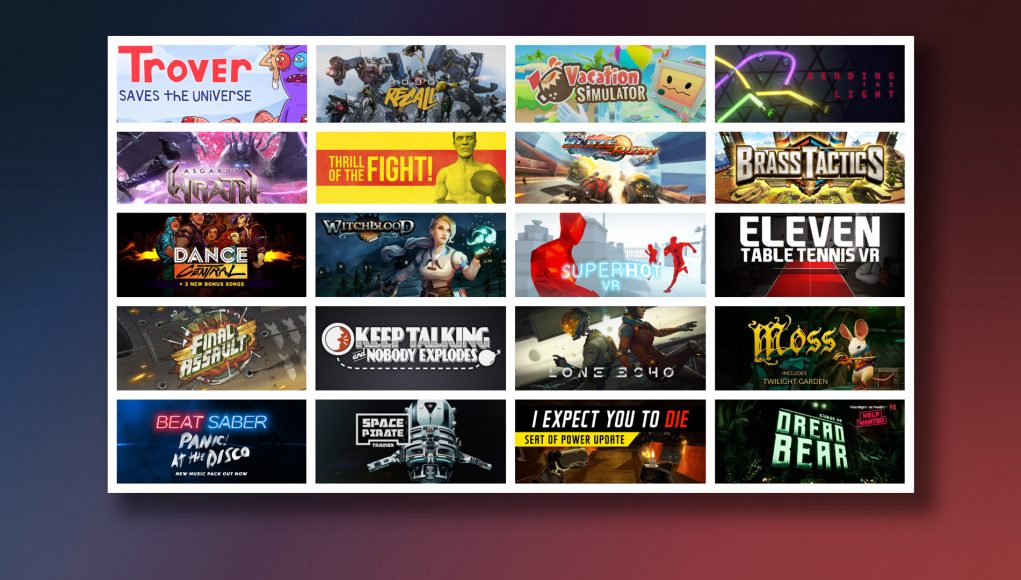Remote Desktop from Mac to PC
Here you have a guide on how to install remote desktop client on Mac, so that you can work from your Mac computer, on your Windows PC with Remote Desktop. I couldn’t find that option on my Mac, but eventually found out that Microsoft itself has made a program that needs to be installed. The program is called ”Microsoft Remote Desktop Connection Client For Mac“and works in exactly the same way, however, I could not find properties regarding. setting up print and drive, but the acquisition itself works perfectly.
Download the program here: Microsoft Remote Desktop Connection Client For Mac
1. After downloading the program and starting to install, the image will come below. Mouse click “Go on”
2. Now you need to accept the license, press “Go on”
3. Press “Agreed”
4. Click “Installer“unless you want to change location.
5. Enter username and password and press “OK”
6. Now you have finished installing, press “Close”
7. As you can see in the image below, I’ve got a new icon. Click “Remote Desktop Connection“icon to start the application.
8. Now, type the IP address your remote computer has, or its DNS name and press “Connect”.
9. Now I get into the computer that I have logs on, in my case it is a server 2008.