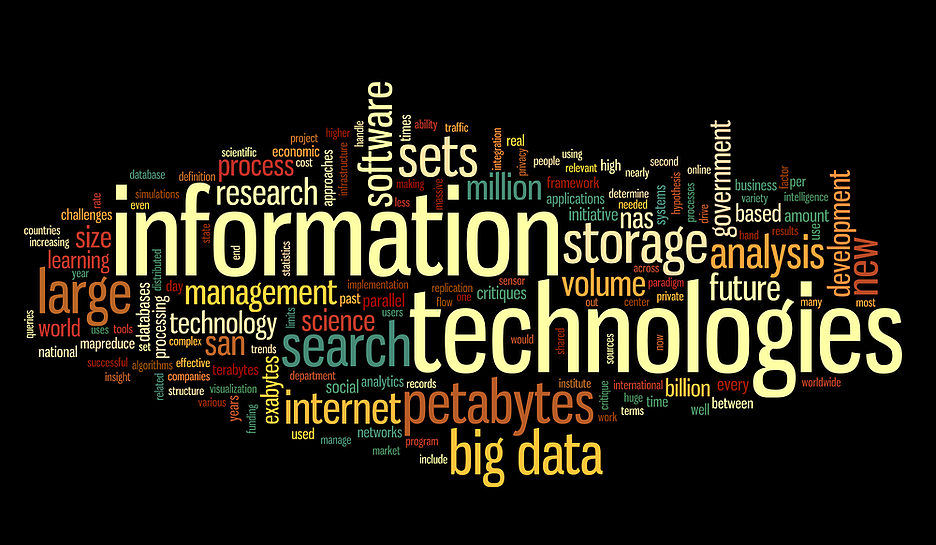See the correct size of your folders
Here is a guide on how to see the correct size in megabytes (MB) for each file / folder on your computer. This is a great idea if you don’t know exactly what is on your computer. The program MouseSoft Directory Size, works for Windows 2000, XP, Vista. You have the option to output the data to either e-mail, excel, notepad, or an ordinary internet page (browser).
Once you have installed the program and started it, you can choose which drive you want to browse, in the upper left. I have selected c: – here you can see in the left side what my c: drive contains – you also have the option to see it in the right pane (here are the folders with yellow color). Every single file is alm. white, you can see what it fills in “Size MB” in the left column. At the bottom you can see what it is all about. Remember it is also possible to export this information, see the icons at the top of the program.