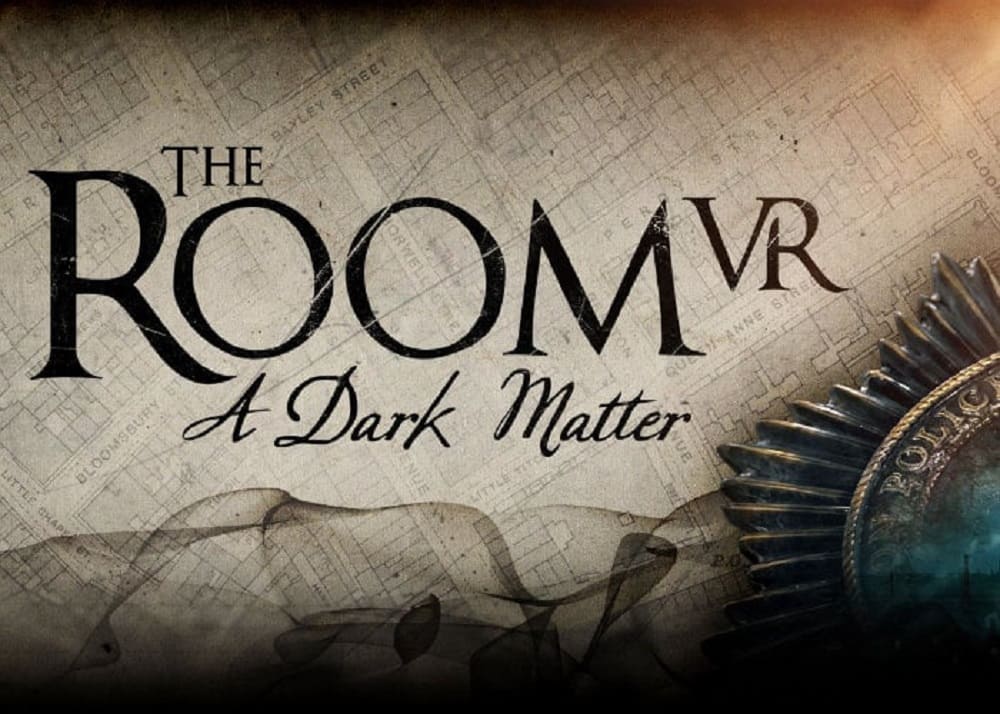Home ” programs, Windows Tips & Tricks
TakeScreen, easy to make print screen
Here you have a small program that can help you make print screen, it is easy to use and is of course free. The program can be used to take print screen of some of the screen, but also of the windows that you have open, etc. The program can also be used to edit your images as it has built-in editor. TakeScreen can open these image formats BMP, JPEG, PNG, TIFF and GIF, so it may well be a replacement for the print screen button. The program can also be run without being installed, so it can also be an advantage if you just have it on your USB stick.
Download the program here: TakeScreen
Try also: ScreenHunter Free
When you start the program, you should probably change the language to “English”.
Summary
Article
TakeScreen, easy to make print screen
Description
Here you have a small program that can help you make print screen, it is easy to use and is of course free. The program can be used to take…
Author
IT-Artikler. dk
Publisher Name
IT-Artikler. dk
Publisher Logo
Written d. 22 sep 2010 – No comments