Robust, strong and high-performance online presence In three steps to a powerful web project
Independent web developers are increasingly confronted with the desire for maximum performance optimization. Which performance factors should be considered in the implementation phase?
Companies on the topic
 Even in the run-up to a web project, it is worthwhile to determine performance factors.
Even in the run-up to a web project, it is worthwhile to determine performance factors.
Project management and the implementation of customer requirements are becoming more and more comprehensive – also for developers. In the meantime, not only matters such as lean work processes are in the foreground, but also to meet the requirements of the customer’s wishes even more thoroughly or individually.
For freelance and independent web developers, this is reflected in the fact that more and more customers are already worried about slow and generally (too) low-performance web presences at the start of the project. This article is intended to help freelancers to guarantee customers a strong, robust and powerful website.
Identify goals, target groups and performance needs of the web project
It can never hurt even experienced developers to think about the basic questions of successful project planning. Right from the start, this gives the opportunity to optimize the requirements of the web project precisely to achieve good, flexible performance. The following four fundamental questions should therefore be discussed with the customer personally and recorded in writing.
1. What are the tasks of the new website?
Sounds banal, but is important: shop or normal website? What scope should the web project have and what range will it offer? Keep everything in writing in order to be able to react appropriately to subsequent changes requested by the customer – and to bill the necessary additional expenditure. It is best to think very carefully about where the journey should go before the project starts.
2. How is the actual project success defined?
Success does not only depend on Google positioning (SERP) or enormously high traffic numbers. Rather, economic data such as sales usually determine the “true” success. You should define these key figures in advance and check them regularly after the launch – if possible.
3. Where will (which) website visitors come from?
The definition of the own target groups and the resulting estimation of the necessary number of visitors are essential in order to really achieve the set goals. In the end, leads and traffic usually attract you through good SERP, Google advertising or social media. Only the question remains: what is the focus of the new web project?
4. What resource requirements does it need?
Especially with a (sudden) overload it can quickly come to noticeable performance losses. This also applies to otherwise functionally stable websites. Therefore, theoretically, play through the maximum number of streams, purchases or downloads that could “threaten” in parallel.
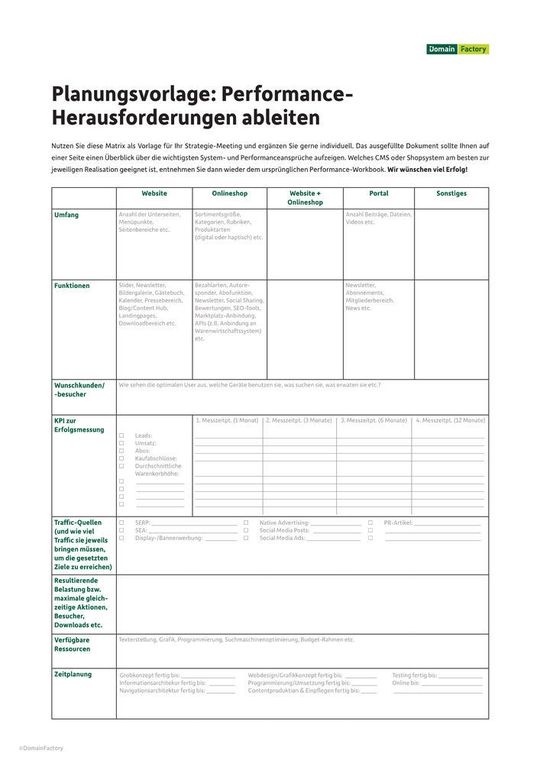 Checklist for web projects
Checklist for web projects
(©DomainFactory)
If the goal determination for the successful management of web projects sounded too theoretical, I have prepared a checklist for this, which you will also find in my workbook – and which is a practical step-by-step guide.
Content Management: Off the shelf or completely individual?
Depending on the situation and requirements, you should attach importance to a really suitable content management system (CMS)-or do without such a system. The same applies to a potential shop system. A successful web project stands and falls with the later usability by the operator (s).
For cost reasons alone, the choice of customers today is increasingly rare on a specially developed, individually tailored management system. Instead, the call for “mass solutions” such as Drupal, TYPO3 or WordPress is rising – whether it makes sense or not, let’s face it.
If the choice falls on an off – the-shelf solution, this should nevertheless be in line with the objective of the website as much as possible-in other words, with what the customer really needs. If the functionality of the CMS is too “powerful” and comprehensive, this can quickly affect the performance of the web project.
The answers to the questions raised at the beginning should therefore always be reflected in the appropriate CMS choice. If the online shop is rather small, it usually does not have to be a magento, for example. If emphasis is placed on SEO and additional content, perhaps WordPress with WooCommerce is the best option.
Performance optimization at system and side level
The third important success factor for a stable, efficient web project is how the technical infrastructure and the selected CMS harmonize with each other. So how excellent visitor experience, short loading times and reliable availability are really ensured by the web presence.
Slim, slender… Pagespeed!
Four tips are quickly mentioned: On the one hand, for example, only “asynchronous” (tracking)codes should always be used. After all, they are only loaded when the page structure is completed. “Lazy loading” also brings advantages. Here, the contents of the website are only provided when they come into the user’s field of view – that is, when they are actually needed.
You can also influence Google’s (not quite so unimportant) ➢ test in a positive way-by the way, by simply pushing JavaScript to the end of the web document. A fourth option is the “thinning” of the source code. Anyone who removes unnecessary formatting or HTML files, for example, does the web presence a favor. You should also outsource CSS and JS files.
Neatly compressed is half the battle!
It is also a good idea to reduce the number of plug-ins used to a minimum. You should also delete unused extensions and not (only) disable them. You should also avoid oversized graphic or image files from the outset with a view to good performance values.
With the use of web – optimized, highly compressed JPEG instead of PNG – or even better: modern web formats such as WebP-annoying charging seconds often melt away. And another tip from the same corner: the number of pixels of the graphic content should only correspond to the displayed image area – so it does not always have to be the full resolution for each small icon.
Choosing the right hosting and server solution – nothing easier than that?
As suitable hosting solutions, three different “expansion levels” are available today, which provide reliable performance even in high phases.
- The Premier class: Dedicated Servers. Powerful, but unfortunately also very expensive-and rather poorly scalable.
- Less expensive and also much more flexible, but often not as individually adjustable – and usually a little “weaker” on the chest: Virtual Private Server (VPS)for example, in the form of a performance-oriented “business hosting”.
- In most cases only for rather smaller, simple and not too busy web projects with rather low performance requirements the optimal choice: “Classic“ Hosting.
In order to ensure that the performance of the website is continuously right, you should pay attention to the following factors when choosing the appropriate, individually best project solution:
- High-power Hardware. Above all, sufficiently large storage space and memory (RAM) count here. The same attention is paid to fast SSD hard drives and modern processors with high CPU performance.
- In addition, Scalability, Availability, and an adequate, infrastructure connection of the data center.
If you liked my article, I am happy if you take an additional look at my (free) performance workbook. With the best practices, templates and checklists contained therein, the path to a high-performance web project succeeds even better.
* Kay Seegers is 4th Level Care Support guide at DomainFactory in Munich. The experienced business hosting expert and consultant originally comes from sales and is very interested in platforms and promotional sales structures. He regularly writes specialist articles such as the comprehensive performance workbook for webworkers, which helps to plan stable and powerful web projects.
(ID:47354648)







