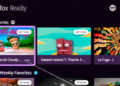When you need to work quickly and efficiently, it is important that you can easily find the emails you need. In this article you can read How to create and use search folders.
This instruction is taken from the 4D consultants ‘textbook used on 4D consultants’ Microsoft Outlook courses.
Content of the article:
- What is a search folder
- Create search folders
- Briefly about Outlook and the 4D consultants
Search folders
The regular text search and the Advanced Search are primarily used for searches that vary greatly in the criteria, in the sense that you have to define the search every time it is to be made.
If, on the other hand, you often need to do the same type of search, ie a search that must always be done in the same folders and with the same criteria, it is possible to create the search as a search folder.
The advantage of a search folder is that you can save it and quickly put it back into use at a later time. The search folders can be found in the folder list on the left, under the other mail folders.
Example of the search folder Unread post.
The advantage of a search folder is that it displays the search result exactly as a normal folder would do it. The search folder displays the contents of all mail folders at once.
Create new search folders
You can create new search folders via Folders / New / new Search Folder.
Then you can select from a list of predefined search folders.
If the selection in the list is not satisfactory, a search folder can be created from scratch by selecting Create a custom search folder at the bottom of the list.
When a search folder is selected, you may need to ask for criteria.
This is done by clicking the Select button under the selection list.
Briefly about Outlook courses and 4D consultants
The 4D consultants are Denmark’s largest provider of Microsoft Office courses. Whether you are an experienced user or a beginner in one of the Office programs, you can find the course that covers your needs. See all our Office courses in our online course catalogue at www.4d.dk. once you have found your course, you can immediately see all course dates one year ahead, and also see if there are available seats on the desired date.
Design your own course
If you do not find exactly the course you want in our online course catalog, you have the opportunity to design your very own course. It can be both one-class and whole teams from the same company.
Quality concept
The 4D consultants work with a thoroughly tested quality concept that we do not compromise on! More than 6,000 students a year is our best recommendation. As Microsoft Certified Learning Center (CPLS) and Adobe Authorized Training Center, we have the highest quality stamp and all our instructors are authorized within the products they teach.
Summary
Article
Use Search Folders in Outlook and find what you are looking for
Description
When you need to work quickly and efficiently, it is important that you can easily find the emails you need. In this article you can read How to create and…
Author
4d & #13;
Publisher Name
IT-Artikler. dk
Publisher Logo
Written d. 3 May 2011 – 2 Comments