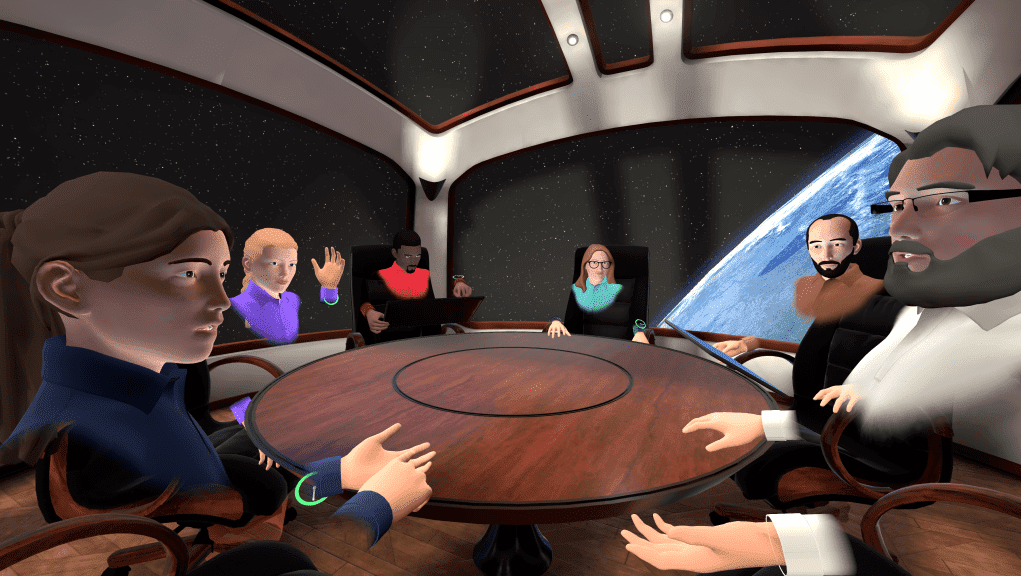Home ” Windows Tips & Tricks
Backup your Windows or Office license
If your computer does not work anymore and it needs to be installed anew, it is very important that you have backup of your license codes. Product keys as it is also called, is a proof that your license is legal and you can install any. Windows 7 or Office 2010 anew. Unfortunately, most people have not just taken a backup, or they have lost the license key that comes with a new computer. I also often experience a license that sits underneath a portable f.ex. is so indistinct that, unfortunately, it cannot be read. Here you have a program / tool that can help you find your product keys, and back them up so you always have them.
Download the program on their website here: ProduKey
If the accident is out and you have not made a backup yet, you can fortunately still find them with the program. But it requires that you put your hard drive to another computer, so that you can see the content. The program can namely look down in a specific folder on Windows installation, and in that way still intercept the license code, see the path below:
C: WindowsSystem32config folder
Once inside the program Press “File“and then “Select Source”. Here you have a lot of opportunities to obtain information regarding. your licenses.
PS. Are you Norwegian, or do you know someone who wants Microsoft Office at Norway’s best price, then look here!
Summary
Article
Backup your Windows or Office license
Description
If your computer does not work anymore and it needs to be installed anew, it is very important that you have backup of your license codes. Product keys as it is also called, are…
Author
IT-Artikler. dk
Publisher Name
IT-Artikler. dk
Publisher Logo
Written d. 15 jun 2011 – 2 Comments