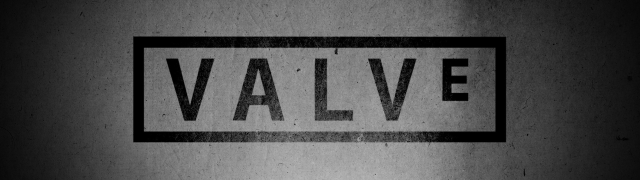The latest update of the Unreal Engine 4 plugin for SteamVR gives us some clues about its operation and integration with the Lighthouse system to indicate the borders of the safe movement zone.
The details are on GitHub (we must have an account associated with Unreal Engine 4 to see them), but we show them here summarized and translated:
- The Chaperone alert system [carabina] it has a logical border and a physical border. Logic determines the safe zone of movement and play, the physical zone indicates the actual physical space.
- The SteamVR SDK offers a GetSeatedBoundsInfo() method that “returns the preferred position for playing sitting in front of the table”. As expected, Valve has also thought about a seated experience, in addition to the possibility of walking. The interesting thing about this is that the alert system will show you where your table is located, so as not to trip over it or hit the controllers against it.
- From the SDK itself, you can pass certain predefined 3D models that can be used from the game engine, such as representations of controllers and other devices. It is something that will be available from the get-go and will be standard. For example, the latest SteamVR update already includes a 3D rendering of the Oculus Rift DK2 camera.
For all this, we understand that the maximum space of 5×5 meters supported by 2 Lighthouse sensors does not have to be an empty space dedicated to VR as you can see in the image, but inside it you can find our table and our chair, which could appear represented in the virtual world if we are standing and we get very close to them.