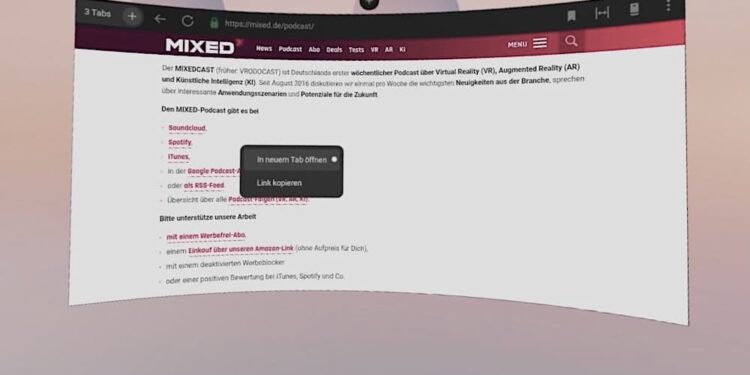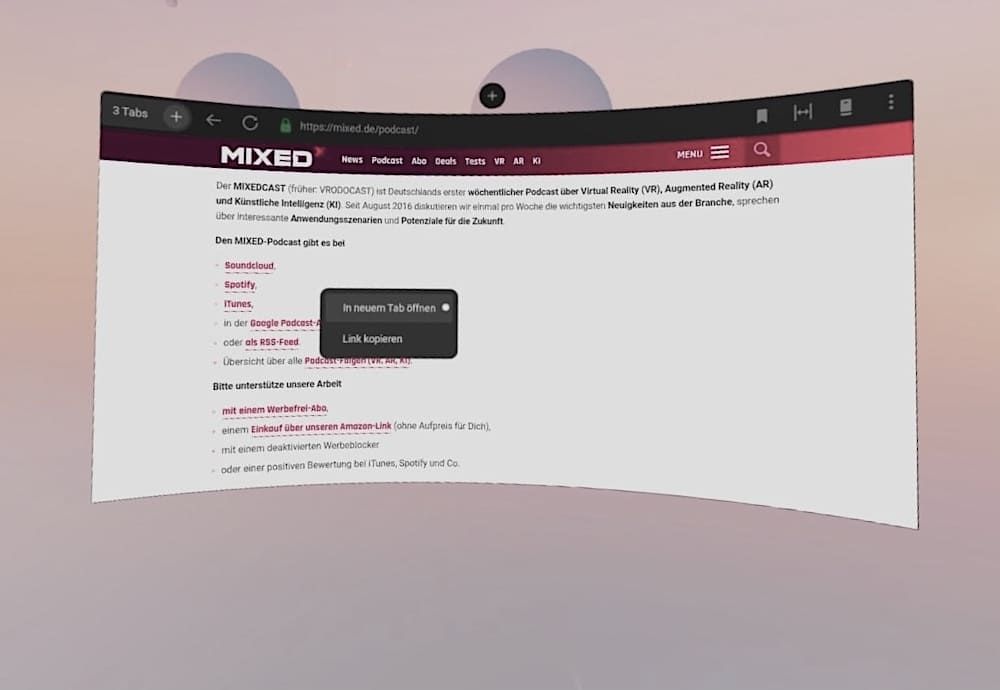
Facebook has released an update 15.0 for Oculus browser. It offers a long-awaited function of copying and pasting, as well as a context menu with which you get additional options after selecting a text or hyperlink, such as “Copy text, Copy link and Open in new tab”.
Function copy and paste makes it easy to search on the Internet and allows you to quickly and easily copy and paste passwords. Tedious set of special characters using virtual keyboard is a thing of the past.
The new function works fine: you move the pointer to the controller in a text or hyperlink, and click the trigger for a second. If it’s text, the word is automatically. You can then use the two handles to expand the marked area on both sides and entire areas. If it is a hyperlink that will pop up a context menu.
Also works with hand tracking
If you use hand tracking function works in a similar way: you need to connect the thumb and index finger together and hold for one second until you indicate the relevant item.
Upgrade browser must be released to all users Quest 1 APR. You can check if you got it in the Oculus browser: tap the three dots in the top right corner of your browser, then go to “Settings” and “Information”. Should now display the current installed version of the Oculus browser.
Want to try a different browser? Then try Firefox Reality.