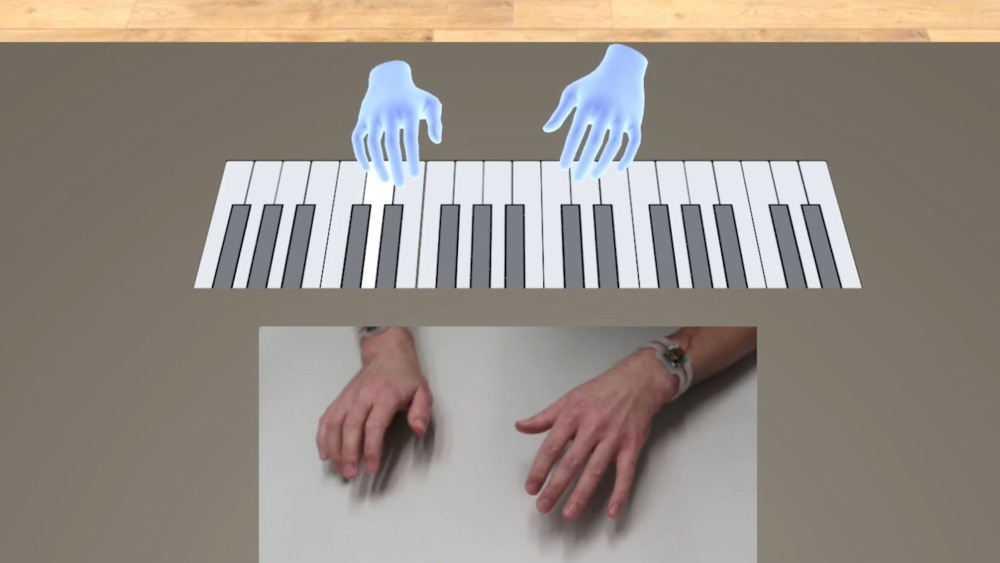Why is autoresponder important to use
If you have gone on vacation, you have gone home from work that day, or for other reasons you do not have the opportunity to read your emails, it is a good idea to have an autoresponder on your mail. An autoresponder can save you from creating an annoying situation with a dissatisfied customer, and it can prevent you from losing an important customer to a competitor. Many customers will be annoyed by having spent time sending an email to someone or a company who never ever or only a long time after answering the mail, and this annoyance you can get to grips with by using autoresponder.
An autoresponder on your email automatically sends an email response back to the sender with a message stating that you are not present for the rest of the day, that you are on vacation or that you only respond later in the day. This way, you keep your customers and contacts informed so they know why they’re not getting answers and when they can expect to get answers. By maintaining a positive dialogue with your customers, you ensure that you have their loyalty.
How to create an autoresponder
Below I present an easy and simple guide to setting up autoresponder in Outlook 2010 (further down you will find the guide to Outlook 365 – summed seen, The Wizard can be used to all versions of Outlook). By following this guide, you can create your very own personal AutoResponder for your customers and contacts. It is important to say that this guide only works for Outlook 2010 which runs Exchange. If you are using Outlook 2010 with alm. pop3, please set autoresponder via your mail provider’s webmail.
1. Start by opening your mail and click “Files“up in the left corner. Then click “Information“and choose “Autoresponder (not present)”
Autoresponder in Outlook-shown with pictures
2. Start by activating it at the top, then type your text at the bottom and press “OK”
Autoresponder in Outlook-shown with pictures
What should it say in an autoresponder
Some companies have clear rules for what should be stated in employees ‘ autoresponders, and if this is the case for your workplace, you obviously have to follow these rules. The rules are usually in place to ensure that all customers in the company receive a similar response and are treated the same.
But if your company does not have these rules, you can design the text of your autoresponder exactly as you like. But it is of course important that the autoresponder contains the information that is relevant to your customers and contacts.
If you need help with what should be in your autoresponder, I come here with some ideas on what is important to communicate to your customers when you are away:
- When you’ll be back.
- How they can expect you to answer them.
- Whether you can be contacted by other means, for example by phone.
- About their mail being forwarded to another colleague.
- Whether you can contact other colleagues who can help you with your request.
- Keep in mind that if you have foreign customers, it is a good idea to also prepare an English version of your autoresponder.
Creating autoresponder in Outlook 365
Of course, it is also possible to create autoresponders in the latest version of Outlook, and you just have to do as shown below. However, there may be some differences, as Outlook 365 is not always one hundred percent identical on all devices.
- Start by selecting File- & gt; and then auto reply
- Select Send auto reply.
- Optionally, select which dates and times you want to send automatic replies to.
- Type the text for your automatic reply and press Save.
If necessary, use the six points mentioned earlier as inspiration for the text.