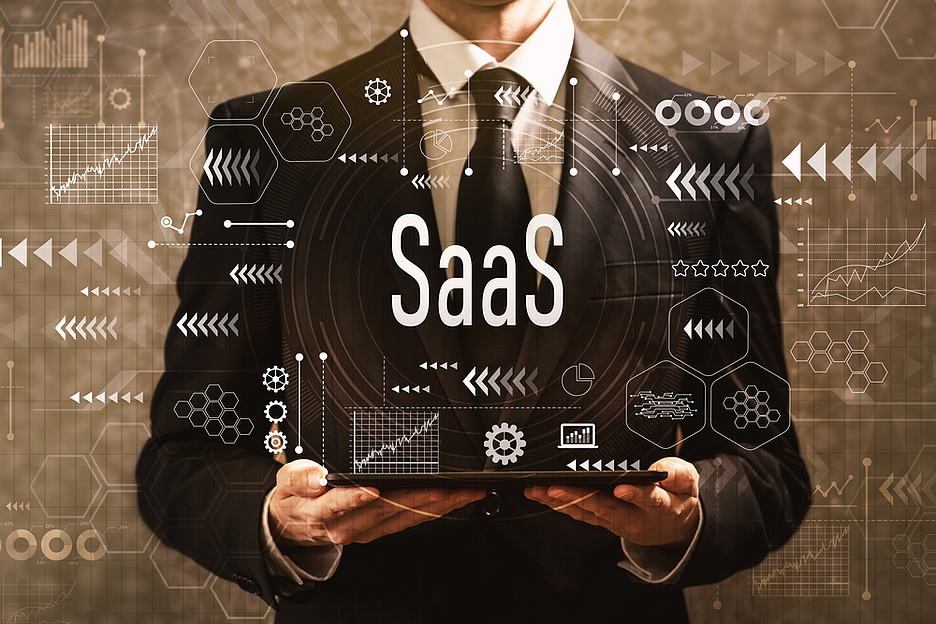Total Commander
Total Commander is a File Manager Program, a bit like Explorer. The advantage of Total Commander is that you have 2 windows to work with, and it is therefore easier to copy etc. The program is somewhat similar to the old Norton, the one used when there was Dos and Windows 3.11. Total Commander has also built in an unpacking program that can cope with these types, LZH, RAR, UC2, TAR, GZ, CAB, ACE.
Personally, I use the program to copy large data volumes with, and rename files. Regarding renaming files you have the option of clear multiple files at the same time. For example, if you have pictures from the holiday with which everyone is called something (image01, image02, etc.), you can give them the name Spain2009_01, etc. The reason I use the program to copy with is that if a file is locked, copying doesn’t just stop. It comes and asks if you want to skip the file, or want to try again. It’s really nice if you have to copy a lot of data (50-100 GB). If you do this with explorer, it stops copying and you can start anew.
Download the program here: Total Commander