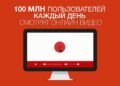Watermarking is nowadays widely used by people on the internet who publish their images on webblogs, websites or other publication services. Many people both privately and professionally can benefit from watermarking their pictures, because with watermarking you avoid people stealing/borrowing the pictures on your website.
When you watermark an image, you add a piece of specific text to an image, such as your name or some other type of id, so even if people copy your image, the watermark will still be on the image. Thus, a watermarking of an image is to ensure the copyright of the person who took the image. If you want to watermark your images yourself, read here. Because in this article we give you a guide on how to easily and quickly put watermarks on your images. Watermarking can easily be done through a single website, and you avoid having to install a lot of programs.
How to watermark your images-step by step
To get started with watermarking your images, go to the following website: Watermark-Images
1. First you start by clicking “Select Images ” to select the images you want to watermark. It is important that you remember to select all the images you would like to watermark the first time you tap “Select Images“otherwise you will delete all your already selected images if you press “Select Images” again. You can select a maximum of 20 images at a time.
2. Once you have found the image (s) you wish to watermark, click on it (s) and press ”select”.
3. Then you select the text that will appear on your pictures – i.e. the text you want to see. your watermark.
4. Next, you can choose the font, size, color, etc.
5. Now choose where the watermark should be located on your photo (s). Try it out until you’re satisfied.
6. You can additionally choose “Special Effects” and “Box Around Text“if you want this.
7. At the end click ”Watermark Images“, after which you can download your watermarked image.
Below you can see the result of the image we chose to watermark:
The final result with watermark i
Watermarking can look very different, and only you know what best suits you and your needs. Some people may be worried that the watermarking takes up too much space on an image, but with Watermark-Images you have, among other things, the opportunity to make your watermarking transparent, in a neutral color as well as both large and small. With Watermark-Images you have a wide selection of different tools to find exactly the watermark you like best.
If you are generally interested in photography and image editing, watermarking images can be a good tool for you, so no one steals your personal specially designed images. Looking for image processing programs? Then you can read more here.
If you own your own business, watermarking is also a good tool to secure your company’s images so that they do not suddenly end up in the wrong hands that may want to place them in a context that can be detrimental to your company’s reputation and reputation.